Tags: Wet Map Tag
Interface
This tag has the following sections:
For the buttons at the bottom of the interface, please see the 'Common interface elements' page.
How to produce a wet map
To generate a wet map requires three things:
- an emitter: wet maps can be created from any particle interaction (not just fluid particles)
- an object to generate the wet map on
- a wet map tag applied to the object
To generate the map, apply the tag to the object and drag the emitter or an X-Particles group into the 'Particles' list box in the tab.
There are two other things you can do. You can generate a vertex map on the object, which you could then use (for example) as the emission source for another emitter. To do this, the object must be made editable and a vertex map generated for it. Drag the vertex map tag into the 'Vertex Map Out' field and uncheck the 'Render Only' switch. If you select the object and switch to Points mode, you can see the vertex map being generated as you play the scene.
You can also shade the wet map if desired, by using a Wet Map Shader. This will colour the surface depending on how 'wet' the surface is. The more particles hit the object the 'wetter' it is.
Parameters
General quicktab
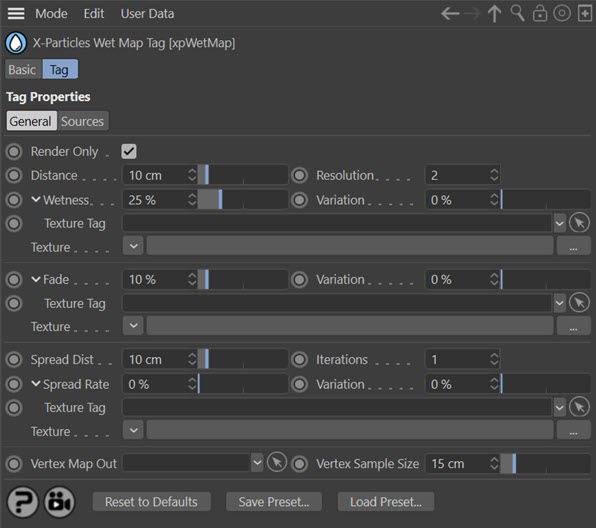
Render Only
If this switch is checked, wet maps are created only during rendering. Uncheck the switch if you need to create wet maps for output to a vertex map within the viewport (e.g. for use as a selection for another emitter).
Distance
This is the falloff distance added to the particle radius to spread the wetness from a particle onto the wet map.
Resolution
The number of wet map subdivisions within a polygon. Each polygon is subdivided to give wet map vertices within each face, and this setting controls how many vertices each polygon receives. Increasing this value will slow wet map generation down, so it is best to have a larger number of polygons and a low resolution, rather than a low polygon count and high resolution.
Wetness
This setting controls how 'wet' a particle makes the wet map (in other words, the strength of its influence).
Variation/Texture Tag/Texture
These settings change how wet the map becomes from the particles, based on either a random variation (Variation field), a shader (placed into the Texture field - a Noise shader works well), or a texture tag from a material applied to the object.
Fade
Each time the wet map is calculated (when the scene time changes) the current map is faded before any new wetness is applied, which controls how quickly the wet map fades (i.e. dries).
Variation/Texture Tag/Texture
These settings change the fading with either a random variation (Variation field), a shader (placed into the Texture field), or a texture tag from a material applied to the object.
Spread Dist
This controls how far each wet map vertex is spread to the surrounding wet map area.
Iterations
The number of iterations used during the spreading. Higher values spreads (smooths) more, but is slower to calculate.
Spread Rate
This controls how much the wet map spreads (higher values smooth the wet map to the surrounding area).
Note: spreading is very slow and is therefore best kept for when the scene is rendered or when it is cached.
Variation/Texture Tag/Texture
These settings change the spread rate with either a random variation (Variation field), a shader (placed into the Texture field), or a texture tag from a material applied to the object.
Vertex Map Out
This field accepts a vertex map tag which should be dragged from the object on which the wet map is to be generated. The wet map will then be output to that vertex map. If you need the map in the viewport (e.g. to use it as the emission source for another emitter) you must uncheck ' Render Only'.
Vertex Sample Size
This is the sampling size from the wet map point to the surrounding wet map. Larger values will smooth out the sampling of the wet map.
Sources quicktab
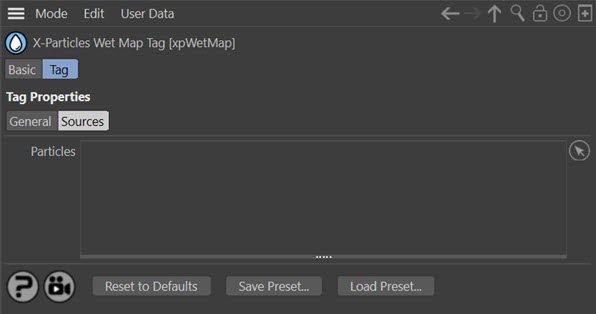
Particles
Drag any emitter or particle group(s) for which a wet map is required into this box.