The X-Particles Object Shader
This shader is intended for use with the Generator and Sprite objects. It enables you to take the colour of the generated object and feed it into a shader tree.
In previous versions of X-Particles, geometry objects produced by the Generator or Sprite objects automatically took the particle colour, and would render in that colour unless overridden by an attached material. But there was no way to take the particle colour and use that colour as the input to another shader. This is now possible with the Object Shader.
Interface
This is the shader's interface:
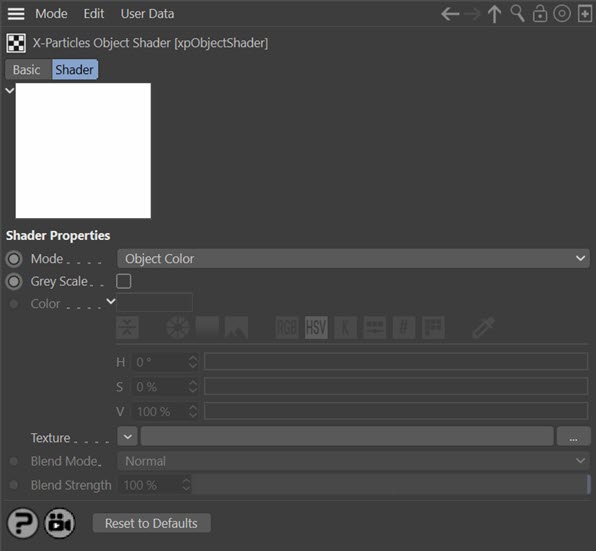
For the buttons at the bottom of the interface, please see the 'Common interface elements' page.
Parameters
Mode
This drop-down has two options:
Object Color
With this option, the shader will take the object's colour and return that. If the object is a Generator or Sprite object, this would normally be the colour of the underlying particle used to generate the object.
Set Color
Alternatively, you can specify the colour to return, which could be keyframed, for example. Note that in this case all objects will have the same colour even if the particles have different colours.
Grey Scale
If this switch is checked, all colours (including those from the Color field or the Texture link) will be converted into a grey scale colour ranging from black to white. For example, you can then use this in the alpha channel of a material.
Color
Only available if 'Mode' is set to 'Set Color'. It is then the colour that the shader will return, rather than the object's colour.
Texture
You can add any shader or bitmap to this link. The object colour (or the colour from the 'Color' field) will then be blended with the texture colour using the settings in the 'Blend Mode' and 'Blend Strength' parameters.
Blend Mode
Only available if there is a shader or bitmap in the 'Texture' field. It is a drop-down menu with four options; these are the standard four 'Mix Mode' options that are found in Cinema 4D materials (Normal, Add, Subtract, and Multiply) and work in exactly the same way.
Blend Strength
Only available if there is a shader or bitmap in the 'Texture' field. This is the same as the 'Mix Strength' parameter found in Cinema 4D materials and works in identical fashion.