Action: Editor Display Only
This action is always available, in addition to any other action type you select. It enables you to change the particle shape and the particle colour in the same way as in the emitter's Display tab. Normally, this only causes changes to the display of particles in the editor, and does not change anything at render time. However, if you render particles with the X-Particles Material and choose 'Use Particle Color' in that material then of course the particle colour is used, and if you use the Display Render generator to render the particle shape, then the shape will appear in the render as well as in the viewport.
The usefulness of this action becomes apparent when trying to work out why a setup isn't behaving as it should. By changing the colour, shape, etc. of the particles, you can see if and/or when an action should be taking place. If you don't see the change in the editor that you expect, either the Question object which triggers this action is not being passed, or the action is disabled, etc.
(For this purpose, see slso the 'Output to Console' action.)
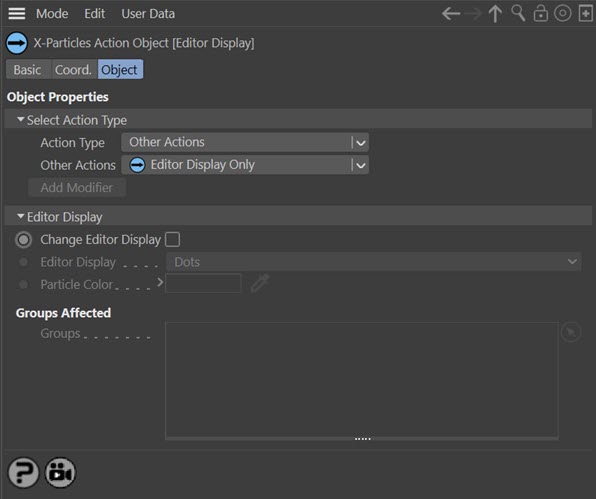
You can use the Action settings to change the particle shape and colour in the same way as in the Display tab of the emitter.
Change Editor Display
Check this switch to change the particle type and colour.
Editor Display
The particle display type in the editor - Dots, Lines, etc.
Particle Color
The new particle color.
Groups Affected
Drag the particle Group object(s) you want to be affected by the modifier into the 'Groups Affected' list. If the list contains at least one group, groups not in the list will not be affected. But if no groups are in the list, all groups are affected.