Emitter Object tab: Initial State quicktab
With these settings you can play back the emitter to a point of your choice, then click the 'Set State' button. If you then rewind the animation, when you play back again the emitter starts from the point at which 'Set State' was clicked.
Interface
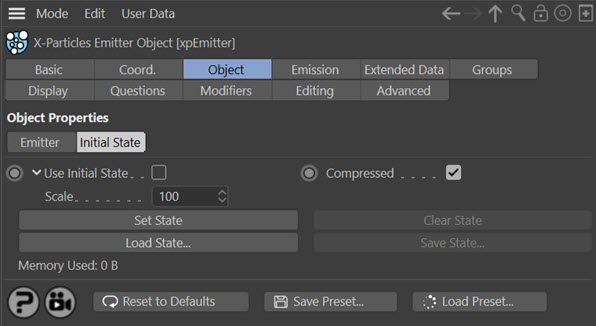
Parameters
Use Initial State
Once the initial state has been set, you can turn it on or off with this switch. Turning it off does not clear the initial state from memory.
Scale
(Click the small arrow to the left of the words 'Use Initial State' to access this setting).
This is used to scale the particle system if you are importing from, or exporting to, the Partio file format (that is, if you click 'Load State...' or 'Save State...'). To save the initial state to a partio format just set the file extension, e.g. .prt for PRT.
Compressed
If checked, the initial state data will be compressed in memory (useful if you have a very large number of particles).
Set State
Click this button to set the initial state at the frame of your choice.
Clear State
Clicking this button will delete the initial state data.
Load State
Click this button to load a saved initial state. You can load any X-Particles emitter cache file as the initial state or any file format supported by the cache reading (such as RealFlow BIN).
Save State
Save the initial state to disk. The saved file has the same format as a cache file.
Information
This text line tells you how much memory has been used by setting the initial state.
Using the Initial State
If you set the initial state then rewind the document to the start, when you play the scene again the emitter will, on the first frame, emit the number of particles in the initial state, in the positions they were in when the state was set. From then on it will continue to emit particles as normal. If you would prefer that only the particles in the initial state are emitted and no more, set the emitter's 'Emission Mode' in the 'Emission' tab to 'Controlled Only'.