Action: Change Trails
This action will let you change the trails generated from a particle.
Interface
The Action's interface looks like this:
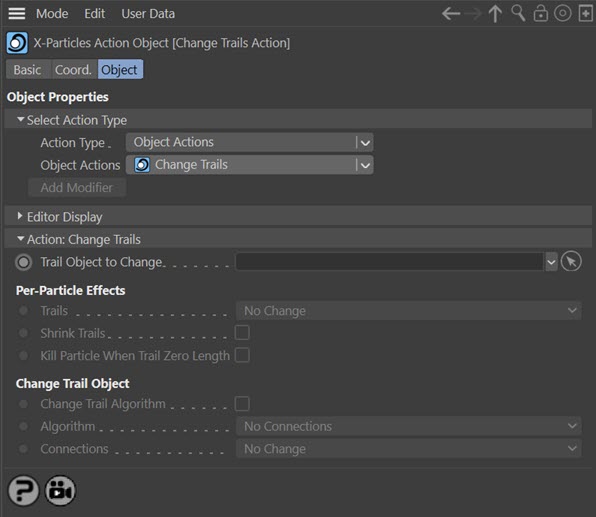
Parameters
Trail Object to Change
This field accepts a Trail Object which you drag into the field from the Object Manager. Without a linked Trail object, you cannot access any of the other parameters and the Action will have no effect.
Per-Particle Effects
These are effects which are carried out on individual particles.
Trails
This drop-down three settings:
No Change
This does nothing to the trail, allowing you to make other settings without affecting existing trails.
Generate Trail
If trail generation in this particle has been turned off by an Action, or the Trail object setting 'Trails From Particle Birth' is unchecked, this setting will turn them on.
Don't Generate Trail
If trails are currently on for this particle, this will turn them off. All particles will lose their trail as soon as they pass the Question which triggers this Action.
Shrink Trails
If this switch is checked then the action will shrink the particle trail until it reaches zero. The trail shrinks at 1 point in the trail per frame, this cannot be altered.
Kill Particle When Trail Zero Length
Used in conjunction with the 'Shrink Trails' switch. If checked, this will cause the particle to die when its trail has a length of zero.
Change Trail Object
These settings let you change the Trail object itself.
Change Trail Algorithm
When checked, you can change the connection algorithm used in the Trail object.
Algorithm
The new algorithm to use. These settings are identical to those found in the Trail object; please refer to the Trail object for details.
Other parameters
Depending on the algorithm selected, a number of other parameters will become available. These are identical to those found in the Trail object; please refer to the Trail object for details.
Connections
With certain types of trail connection it is possible to lock or freeze the connections in the state they have when the action is triggered. For example, suppose you are using 'Nearest By Distance' mode in the Trail object, and the connections are constantly being broken and remade as particles move away from or towards each other. In this case you can use this action to lock the connections at a particular point. From the on, the connections will remain as they are even if the distance between particles changes.
Note that once connections are locked, no new connections are made but no current ones are broken.
This option only works on certain types of connection. Currently these are:
- All Points to all Points
- Nearest by Index
- Nearest by Distance
It has no effect on other connection types.
The drop-down has three options:
No Change
The default setting, which has no effect on the connections.
Lock Connections
Connections are locked and will not change until the action is triggered again using the 'Unlock Connections' option.
Unlock Connections
When this option is used and connections are locked, the connections will revert to what they would have been if they had not been locked at all. It has no effect if the connections were not in the locked state.