Spline Flow Handle Object
These object are used by the Spline Flow modifier. For details of their use, please see 'Using the Spline Flow modifier'
These handles are child objects of the Spline Flow modifier and must always be child objects of that modifier to have any effect.
Interface
The Spline Flow Handle's interface looks like this:
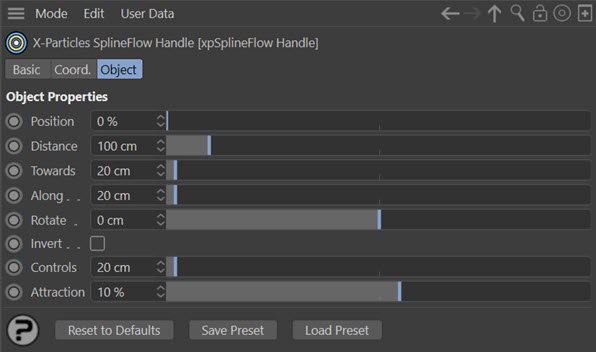
For the buttons at the bottom of the interface, please see the 'Common interface elements' page.
Parameters
Position
This is the distance the handle is located along the spline. So 0% is the start of the spline, 100% at its end.
Distance
This parameter is the range of influence of the handle. Particles beyond this distance are not drawn to the handle to the same degree and if they are too far away, may not be affected by it at all.
These three animations show the effect of reducing the distance parameter:
Distance: 100 units
Distance: 50 units
Distance: 25 units
You can see that as the Distance parameter decreases, the particles which are further away are not influenced, or are influenced to a lesser degree, by the handle.
Towards
This is the amount of 'pull' the handle exerts on the particle. This animation is the same one as the 'Distance: 25 units' animation above, but the 'Towards' parameter has been increased to 500 units:
You can see that although particles which are too far away are still not affected by the handle, those which are affected are pulled towards the handle much more strongly. This parameter can be used to prevent particles from escaping the handles and no longer flowing along the spline.
Along
This is the strength with which the particles are moved along the spline by the handle. Increasing it will increase particle speed; if they move too fast, they may escape from the modifier altogether.
This animation is the same as the one above but 'Along' has been increased to 500 units:
You can see that the particles move much faster when influenced by the third handle and in fact they are so fast they escape from the handle and cease to flow around the spline.
Rotate
This parameter will cause the particles to rotate around the spline as they move along it. In this animation, the handles have their default values except for 'Rotate' which is set to 150 units. 'Towards' has also been increased to stop the particles escaping from the handles:
Negative values are possible, and will rotate the particles in the opposite direction.
Invert
If this switch is checked the rotation direction is inverted.
Controls
This parameter affects the change in the particle's direction and speed once the 'Along', 'Towards' and 'Rotate' parameters have been applied. Increasing this value will increase particle speed and may make them so fast that they escape from the handle and stop flowing along the spline.
Attraction
This setting controls how closely the particles are attracted to the spline itself. At high values they will travel along the spline very closely. This will have the effect of reducing the speed, and they may even come to a halt. If that happens, the 'Along' parameter can be increased to force the particles to move along the spline.
This animation shows the effect of 50% 'Attraction' and the 'Along' parameter has been increased to 100 units: