Inheritance Modifier
This modifier causes a particle to inherit certain parameters from a particle from another emitter. The particles which provide the parameters to be inherited are called the 'provider' particles in this manual.
Interface
The object's interface contains the following sections:
For the 'Groups Affected', 'Mapping', and 'Falloff' tabs, and for the buttons at the bottom of the interface, please see the 'Common interface elements' page.
General quicktab
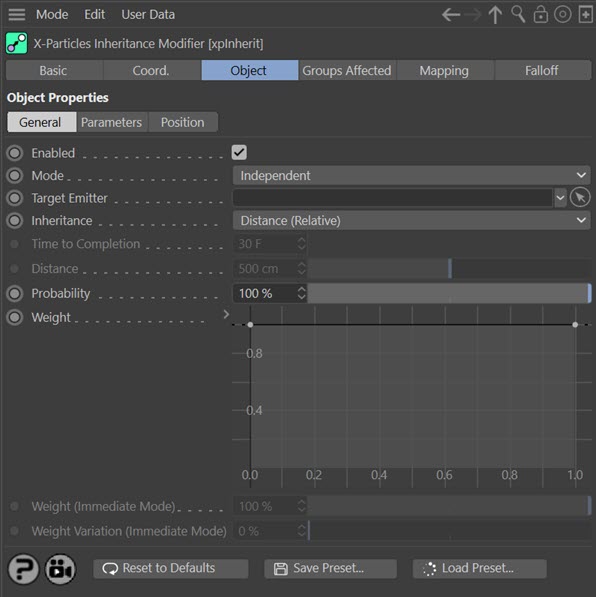
Enabled
Uncheck this switch to disable the modifier.
Mode
Independent [default setting]
In this mode, particles will be affected if they come into the field of effect of the modifier. X-Particle Actions have no effect on the modifier in this mode.
Action-Controlled
In this mode, the modifier will only act on a particle when told to do so by an Action. Until that point, the particle will not be affected, but once activated for a particular particle, the modifier will continue to influence it as long as it is in the field of effect of the modifier. The modifier's effect on a particle can be halted by means of another Action, if desired.
Target Emitter
Particles affected by this modifier will inherit parameters from those emitted from another emitter. This field contains the emitter whose particles have the parameters which will be inherited. If this field is empty, the modifier will have no effect.
Note that when you drag an emitter into this field, the inherit modifier is automatically added to the exclusion list of that emitter (since an emitter cannot inherit from itself!).
Inheritance
Inheritance can take place in four ways, given in this drop-down menu:
Distance (Relative)
In this mode, the particles inherit parameters as soon as they are inside the modifier's field of effect. The rate of change of the parameter will depend on the distance between the two particles - the particle which is to inherit a parameter and the one providing it. For example, if you select 'Radius' as one of the parameters to inherit, the inheriting particle's radius will change to be closer to that of the provider particle the closer the two get.
Important: the distance between particles is relative to the distance between them when they entered the modifier's field of effect. In other words, if the particles never get closer to one another, the particles will never inherit the properties of the target particle, such as rotation. The only exception to this is if 'Position' is inherited since that will always move the particles closer together.
Distance (Absolute)
With this mode, instead of the relative change in distance between two particles being used, a fixed value given in the 'Distance' setting is used instead. If the distance between the two particles is less than this value, one particle will inherit the parameters of the other. The rate of change will depend on the distance between the particles in relation to the 'Distance' setting. For example, if 'Distance' is set to 500 units, and the distance between the particles is 501 units, no inheritance will occur. If the distance between them falls below 500, inheritance will occur and will occur more rapidly as the distance shortens.
Important: the difference between this and the relative mode is that inheritance will occur even if the distance between the particles never changes, provided that it is below the value from the 'Distance' setting.
Time
The particle parameter will change to that of the provider particle over time; it is not affected by the distance between the particles. The time to complete the change is given in the 'Time to Completion' setting.
Immediate
With this mode the change in parameter takes place immediately. For example, if you choose 'Position' as the parameter to change, the particle will immediately jump to the position of the provider particle.
Time to Completion
This the time taken to complete inheritance of a parameter if 'Inheritance' is set to 'Time'.
Distance
The distance between the two particles must be less than this value before inheritance will occur. This setting is only used if 'Inheritance' is set to 'Distance (Absolute)'.
Probability
This is the probability that a particle will inherit the selected data from the source particle. If this value is 0%, no inheritance will occur; if it is 100%, all particle will inherit from their source. By keyframing this value, you can spread the inheritance by a group of particles over time, rather than all of them inheriting data simultaneously.
Weight
With this spline control, you can affect the weight applied to each inherited parameter. If the weight is zero, nothing will be inherited. At a weight value of 1, the parameter is inherited completely.
For example, suppose you have a particle which is to inherit the radius from a source particle. If the leftmost point on this spline is zero and the rightmost is 1, then the radius will change over time rather than changing to the source value immediately. The point on the spline is either calculated from the distance between the source and inheriting particles (if 'Inheritance' is set to either of the distance modes) or over time (if 'Time' mode is selected). This parameter is not available if 'Inheritance' is set to 'Immediate'.
Note that if either distance mode is used, the distance between the particles must change or no change will occur in the inherited parameter. If you don't want to alter the distance, use 'Time' mode instead.
Weight (Immediate Mode)
This is only available if 'Inheritance' is set to 'Immediate' mode. It has the same function as the 'Weight' spline but as the change is immediate, only a single value is needed.
Variation
This is only available if 'Inheritance' is set to 'Immediate' mode. It enables you to add some variation to the 'Weight (Immediate Mode)' parameter for different particles.
Parameters quicktab
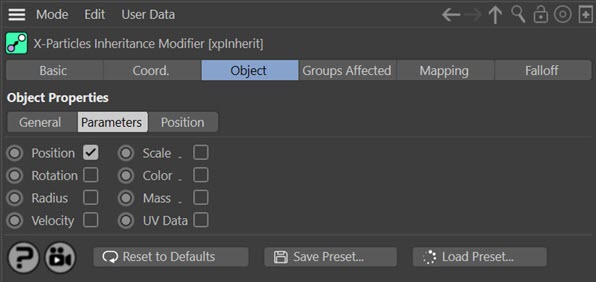
You can choose which parameter(s) the particle will inherit from the provider by checking the required switches. Note that 'Velocity' means that the particle will inherit both the speed and direction of the source particle.
Particles can now inherit UV data from the source particle. Note that for this to work, 'UV Emission Data' must be enabled in the emitter's Extended Data tab.
Position quicktab
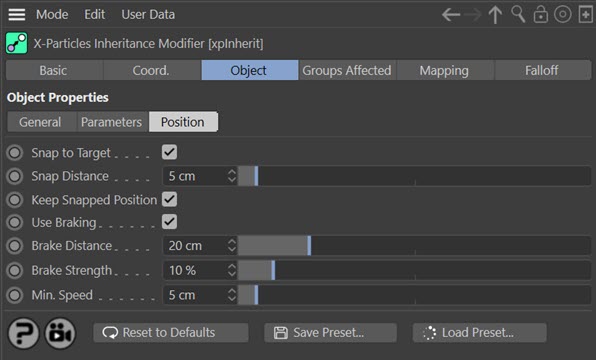
Some of these settings are only available if 'Inheritance' is not set to 'Immediate' and 'Position' is one of the parameters to inherit. They control how the particle moves towards the provider particle's position. In 'Immediate' mode you can only use the 'Snap to Target', 'Snap Distance' and 'Keep Snapped Position' controls.
Snap to Target
If checked, this will cause the particle to snap to the provider particle's position when the distance between them is less than the 'Snap Distance' setting.
Snap Distance
When the distance between the two particles is less than this value, the particle will snap to the provider particle's position, provided that 'Snap to Target' is checked.
Keep Snapped Position
If this switch is checked, once snapped to its target the particle will maintain the same position and direction/speed as the provider particle.
Important note
If you enable this switch, the modifier will set the particle position to that of its target particle, even if that particle is moving. For this to function correctly it also sets the particle velocity to the same as the target. This is fine, except if the target particle is stuck to a source object. If that happens, the target particle will not move, but it still internally has a speed and direction. The particle being moved by the modifier is not stuck, so each frame two things will happen:
- the particle is moved to the target particle's position, and receives the target particle's velocity
- the emitter will then move the particle (but not the target particle, as it is stuck) using the inherited velocity
The result is that you will see an offset between the two particles. The solution to this is very simple, set the target particle's speed to zero. Then it will work as intended.
Use Braking
Braking causes the particle to slow down as it approaches the provider's position. Check this switch to use braking. Note that braking is not available if 'Inheritance' is set to 'Time'.
Brake Distance
Braking will commence when the distance between the two particles is less than this value.
Brake Strength
This the percentage reduction in speed each frame when braking is active. To prevent the particles slowing almost to zero, set the 'Min. Speed' value. The larger the brake strength the harder the particles are braked. Lower values will give smoother braking but if too low, the particle may snap to the provider position with a noticeable jump.
Min. Speed
The minimum speed the particle can have when braked.