xpSystemSort
This is not an object but a utility command. It can be found below the System object entry in the main X-Particles menu:
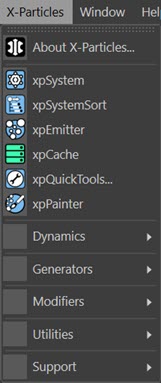
It can happen that you add a number of X-Particles objects to a scene then want to arrange them all in a System object. If you have a lot of objects, this is time-consuming and inconvenient, so you probably don't bother. This command is intended to do it for you automatically.
The algorithm used by the command is this:
- If there is no System object in the scene, one is created and all X-Particles objects are moved into it.
- If there is a System object in the scene (or more than one) but no System object is selected, a new one is created and all X-Particles objects not already in an existing System object are moved into it.
- If there is a System object in the scene, and it is selected, all X-Particles objects not already in the System object are moved into it.
- If there are more than one System objects in the scene, but only one is selected, all X-Particles objects not already in one of the System objects are moved into it.
- Finally, if there are more than one System objects in the scene, and more than one of them is selected, a warning is shown asking you to select just one System object and use the command again.
Notes
- In no case will any X-Particles objects which are already within a System object hierarchy be moved elsewhere.
- This command will not move any non-X-Particles objects.
- The only X-Particles objects which are not moved are the three deformers. This is because a deformer has to be a child object of the object being deformed. Moving a deformer into a System object will break that link and the deformer will no longer work. Of course, any deformer which is a child of an X-Particles object will move along with its parent object.