Freeze Modifier
N.B. Don’t confuse this modifier with the Freeze Tag, which is very different!
Summary
This modifier halts particle movement. It does not stop particle generation or trails or anything else in the system, it just stops particles from moving.
Interface
This is the modifier's interface:
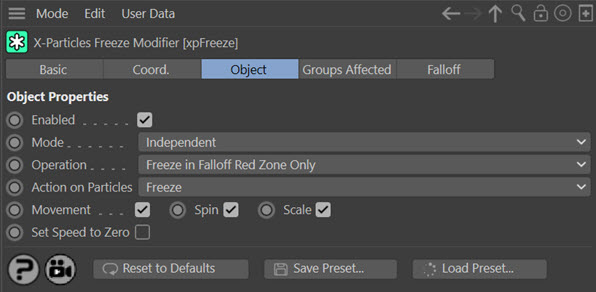
For the 'Groups Affected' and 'Falloff' tabs, and for the buttons at the bottom of the interface, please see the 'Common interface elements' page.
Parameters
Enabled
Uncheck this switch to disable the modifier.
Mode
Independent [default setting]
In this mode, particles will be affected if they come into the field of effect of the modifier. X-Particle Actions have no effect on the modifier in this mode.
Action-Controlled
In this mode, the modifier will only act on a particle when told to do so by an Action. Until that point, the particle will not be affected, but once activated for a particular particle, the modifier will continue to influence it as long as it is in the field of effect of the modifier. The modifier's effect on a particle can be halted by means of another Action, if desired.
Operation
This setting has two modes:
Freeze in Falloff Red Zone Only [default setting]
This mode essentially acts as a switch. If a particle enters the ‘red zone’ of the modifier, and if the drop-down menu ‘Action on particles’ is set to ‘Freeze’, it will be halted. Subsequently, if the drop-down is set to ‘Unfreeze’ (which can be done by an Action), the particle will start moving again. Very importantly, note that if the particle is halted and the modifier is moved so that the particle is no longer in the red zone, it cannot be restarted!
In this mode, particles in the ‘yellow zone’ of the modifier are unaffected.
Freeze Depends on Falloff
This mode is very similar but introduces a probability weighting. A particle in the red zone will always be halted. But one in the yellow zone may or may not be frozen, depending on the strength of the falloff. This means that some fast-moving particles will make it through the modifier without being frozen at all.
Particles still in the modifier’s red zone will be unfrozen if the appropriate option is selected, as with the first mode. Those still in the yellow zone may or may not be unfrozen depending on the falloff and how long they remain in the modifier’s field of effect (which can vary, such as when the modifier is animated).
Action on Particles
This setting determines what effect the modifier has on particles. It has two modes:
Freeze [default setting]
The modifier will freeze the particle (bring it to a stop). This is subject to the caveats noted in the 'Operation' setting described above.
Unfreeze
Frozen particles will start moving again. If a particle is not frozen then the modifier will have no effect on it if this mode is selected. Again, be aware of the caveats noted in the 'Operation' setting described above.
Movement/Spin/Scale
Check these buttons to specify which parameters are frozen. For example, you can choose to stop a spinning particle from moving but keep spinning, or halt any change in scale but keep the particle moving. If no buttons are checked, the modifier will have no effect.
Set Speed to Zero
When a particle's movement is frozen, it keeps its current speed value, although it cannot be moved. If it is unfrozen again, it will move with the speed and direction it had before it was frozen. Occasionally this is a problem; suppose you test a particle for speed in a Question object, then you might expect a frozen particle to have a speed of zero, but it may not. If it is important that any frozen particle also has its speed set to zero, check this switch.
Note: this switch will only be available, and have an effect, if the 'Movement' switch is also checked.
Important note
Adding a Freeze modifier to the scene will immediately halt all particle movement, spin, etc., since by default it has an Infinite falloff. This can be used to halt all particle movement and then turn it on again, since by definition with an Infinite falloff all particles are in the red zone of the modifier. Turning the modifier on and off can be done with an Action or even (if you prefer the retro option) with a keyframe.