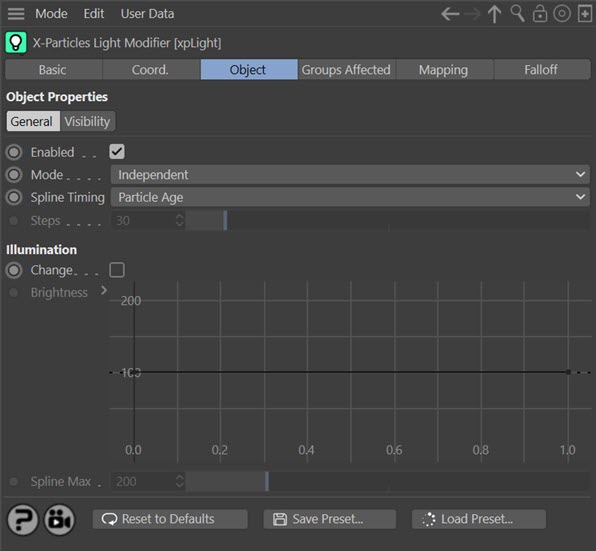Light Modifier
Summary
This modifier works in conjunction with a Sprite object which is generating lights. It has undergone significant changes in X-Particles 3. Note that the light outer distance can no longer be altered with this modifier, since that parameter is now derived from the particle radius. Therefore, to alter the outer distance, you must change the particle radius (e.g. with a Scale modifier).
Interface
This modifier contains the following sections:
For the 'Groups Affected', 'Mapping', and 'Falloff' tabs, and for the buttons at the bottom of the interface, please see the 'Common interface elements' page.
Parameters
General quicktab
Enabled
Uncheck this switch to disable the modifier.
Mode
Independent [default setting]
In this mode, particles will be affected if they come into the field of effect of the modifier. X-Particle Actions have no effect on the modifier in this mode.
Action-Controlled
In this mode, the modifier will only act on a particle when told to do so by an Action. Until that point, the particle will not be affected, but once activated for a particular particle, the modifier will continue to influence it as long as it is in the field of effect of the modifier. The modifier's effect on a particle can be halted by means of another Action, if desired.
Spline Timing
All the parameters which can be changed with this modifier are controlled by splines. How the splines are used depends on this setting, which has two options:
Particle Age
Newly-created particles take the value from the leftmost point of the spline. Particles at the end of their lifespan take the value from the rightmost point.
Step Count
When entering the modifier's field of effect particles will take the value from the leftmost point of the spline. After the number of steps in the 'Steps' parameter, each of which is equivalent to 1 frame, the particles will take the value from the rightmost point.
Illumination
These settings change the brightness of illumination from the light (not the visible light brightness).
Change
Check this switch to change the light illumination.
Brightness
This spline is a percentage value so a value of 100 = 100% illumination. Values of greater than 100 are valid, as with any light.
Spline Max.
Alter this setting to change the maximum value allowed in the spline, if required.
Visibility quicktab
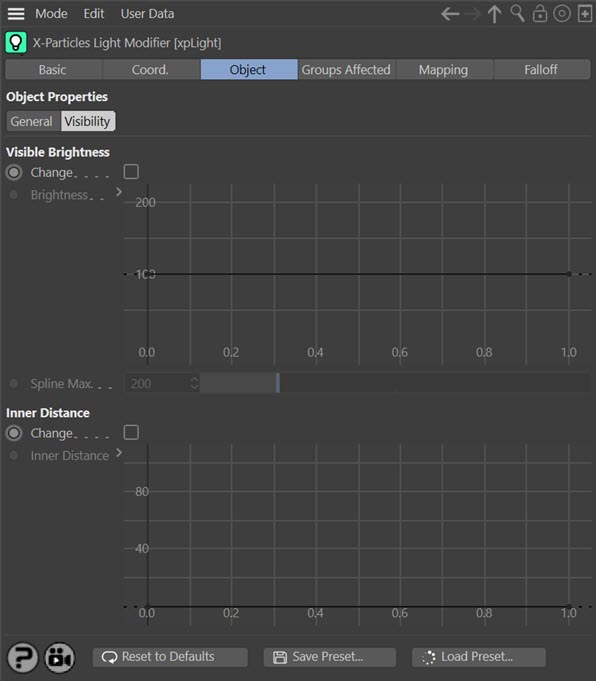
These settings change the brightness of a visible light (not the illumination from the light).
Change Brightness
Check this switch to change the light brightness.
Brightness
This spline is a percentage value so a value of 100 = 100% brightness. Values of greater than 100 are valid, as with any light.
Spline Max.
Alter this setting to change the maximum value allowed in the spline, if required.
Inner Distance
Change
Check this switch to change the inner distance setting of a visible light.
Inner Distance
The spline values are in scene units. The modifier will not set the inner distance to be higher than the light's outer distance (i.e. the particle radius).