Direction Modifier
Summary
This modifier changes the direction of particles passing through it.
Note that the modifier will draw an arrow to show the direction the particles will take (except in Ring and Spray modes). You can turn this off if desired by unchecking the 'Visible in Editor' switch.
Interface
This is the modifier's interface:
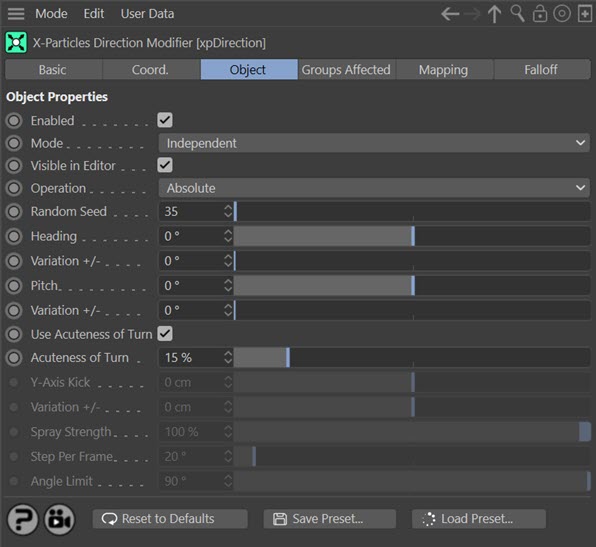
For the 'Groups Affected', 'Mapping', and 'Falloff' tabs, and for the buttons at the bottom of the interface, please see the 'Common interface elements' page.
Parameters
Enabled
Uncheck this switch to disable the modifier.
Mode
Independent [default setting]
In this mode, particles will be affected if they come into the field of effect of the modifier. X-Particle Actions have no effect on the modifier in this mode.
Action-Controlled
In this mode, the modifier will only act on a particle when told to do so by an Action. Until that point, the particle will not be affected, but once activated for a particular particle, the modifier will continue to influence it as long as it is in the field of effect of the modifier. The modifier's effect on a particle can be halted by means of another Action, if desired.
Visible in Editor
If this switch is checked, the direction for the particles will be shown by an arrow drawn on screen:
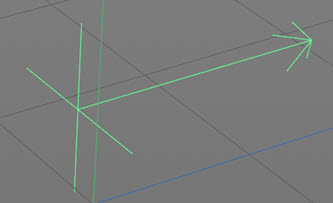
This will not move if you rotate the modifier, as this does not affect the direction, unless 'Operation' is set to 'Use Modifier Rotation' (see below). Uncheck this switch to hide the arrow.
Operation
This setting has seven options:
Relative
The new direction set by the 'Heading' and 'Pitch' parameters will be relative to the particle's current direction, rather than an absolute direction as found with the 'Absolute' option.
Note that you may encounter gimbal lock with this option when the Y-axis direction exceeds 90 degrees (either positive or negative). This is currently a limitation.
Absolute [default setting]
The Absolute setting will cause the particle to move along the heading chosen in 3D world space. For example, if the particle is currently moving along the positive X-axis, setting the heading to -90 degrees will cause it to move along the negative X-axis, which is actually 180 degrees from the initial direction.
Important: this is a direction in global space. The new direction will always be the same, regardless of the current direction of the particles or the rotation of the emitter.
Spray
This option will cause the particles to spray out from their current direction of travel. The width of the spray is governed by the 'Spray Strength' setting (see below). The best results with this option can be seen with a very narrow particle stream with all particles initially travelling in the same direction.
Circular
This will cause the particle to change its direction relative to its current direction. Each frame, the modifier will alter the particle's direction relative to its current direction. So for example, if the 'Heading' is set to +5 degrees, each frame the heading will increase by 5 degrees. The result is that the particle will move in a circle unless the modifier stops acting on it. Exactly how long it takes to move in a circle depends on the Heading, the 'Acuteness of Turn', and the modifier's falloff. The end result of this is that the particle will move in a circle. You can then use the 'Y-axis Kick' to move the particle along the Y-axis (note: that's the emitter object Y axis, not the world Y axis). This is an easy way to make the particle move in a spiral.
You can rotate the emitter to alter the plane in world space on which the particle moves.
Jitter
This mode is identical to the Circular mode but instead of a consistent change in direction each frame, the direction will change randomly. So if the 'Heading' setting is set to 45 degrees, the particle heading will change randomly each frame between +45 and -45 degrees.
Ring
In this mode you can make the particles adopt a flat ring or disc shape. The particles will deviate from their original path by a maximum value set in the 'Angle Limit' parameter. The speed with which they deviate is controlled by the 'Step Per Frame' parameter.
To form a ring, you should turn off 'Sub-Frame Emission' in the emitter. This is because you are trying to generate a specific pattern and sub-frame emission is there precisely to avoid such things! If you leave it on, you will see an irregular disc instead of a ring. The best results with this option can be seen with a very narrow particle stream with all particles initially travelling in the same direction.
Use Modifier Rotation
With this mode, the direction is the direction in which the modifier points. This lets you simply rotate the modifier to point in the desired direction, without having to enter a heading and pitch value. The 'Variation' parameters can still be used to vary the direction from the actual pointed direction.
Random Seed
The seed for the random-number generator.
Heading (and Variation)
This is the particle heading (corresponding to the ‘H’ angle in an object rotation). The variation parameter adds some random variation into the actual heading produced.
Pitch (and Variation)
This is the particle pitch (corresponding to the ‘P’ angle in an object rotation). The variation parameter adds some random variation into the actual pitch produced.
You may be wondering why there is no setting for Bank. This is because it is not needed. To make a particle move in any direction only requires the heading and pitch. Bank would make the particle spin on its own axis, which is not useful in this case.
Use Acuteness of Turn
This switch is only available if 'Operation' is set to 'Absolute'. If it is checked, the modifier will use the 'Acuteness of Turn' setting to determine how sharply the particle changes direction. Turning it off will cause an immediate direction change with no curve.
Acuteness of Turn
This setting determines the sharpness of the turn the particle makes when changing direction. A value of 100% will cause the particle to turn immediately to its new direction. A value of 0% will mean that it will not turn at all!
The setting required depends on what you want to do and on factors such as the particle speed. Generally, values of 15-20% produce nice, smooth curves.
Y-Axis Kick (and Variation)
This setting is only used with the Circular mode. When applied to a particle it causes the particle to move up or down on the Y-axis. Combined with circular movement this will cause the particle to move in a spiral.
Spray Strength
This parameter lets you control the strength of the Spray mode.
Step Per Frame
This is only used in 'Ring' mode. It controls how fast the particles deviate from their current path to the limit given in the 'Angle Limit' setting. A large number will cause a very rapid change in direction, small numbers will cause a more gradual change.
Angle Limit
This is only used in 'Ring' mode. It gives the maximum angle by which the particle will deviate from its current path. For example, if a particle is currently travelling along the Z-axis with no X or Y axis movement, an angle limit of 45 degrees will result in a maximum 45-degree deviation away from the Z-axis (this could be in any direction along X or Y). The speed with which the limit is reached is governed by the 'Step Per Frame' setting.
You can set this parameter to a maximum of 90 degrees. Note that at or near this setting, you may start to see some distortion begin to appear in the particle stream.