Geometry Modifier
Summary
This simple modifier lets you change which object is generated by an X-Particles Generator.
Interface
This is the modifier's interface:
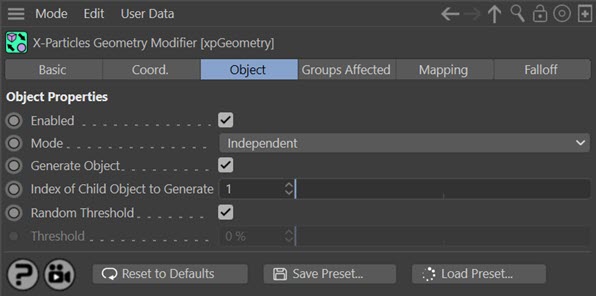
For the 'Groups Affected', 'Mapping', and 'Falloff' tabs, and for the buttons at the bottom of the interface, please see the 'Common interface elements' page.
Parameters
Enabled
Uncheck this switch to disable the modifier.
Mode
Independent [default setting]
In this mode, particles will be affected if they come into the field of effect of the modifier. X-Particle Actions have no effect on the modifier in this mode.
Action-Controlled
In this mode, the modifier will only act on a particle when told to do so by an Action. Until that point, the particle will not be affected, but once activated for a particular particle, the modifier will continue to influence it as long as it is in the field of effect of the modifier. The modifier's effect on a particle can be halted by means of another Action, if desired.
Generate Object
If this switch is unchecked, the Generator will not generate an object for this particle.
Index of Child Object to Generate
This refers to the index of the child object of the generator (see the Generator object for more details). It is for you to ensure that this index is valid. If you enter ‘3’ into this field, and the Generator only has two child objects, nothing will be generated and the object will seem to just disappear.
Random Threshold
If the modifier falloff type is set to something other than 'Infinite', the object being generated will only change when the particle enters the modifier's field of effect. But what strength should the field have to cause the change to occur?
If this switch is checked, the change will occur when the falloff strength is greater than a randomly-generated value, which is different for each particle. This means that the change of object will take place at different times for different particles. This is the method used in earlier versions of this modifier, and in those versions this was the only method available.
If the switch is unchecked the 'Threshold' value becomes available and you can specify the falloff field strength which must be exceeded before any change will occur.
Threshold
If 'Random Threshold' is unchecked, the field strength of the modifier must exceed this value at the particle's position before the modifier will change the object to be generated. Note that:
- if 'Threshold' is set to 0%, the change will occur as soon as the particle enters the modifier's field of effect;
- if 'Threshold' is set to 100% no change will ever occur (since it is not possible to exceed 100% of the field strength)