Emitter Object tab: Object Color quicktab
Object Color
This mode lets you control the particle emission and colour from the emitting object's basic colour.
Note: this mode will only work with polygon objects or polygon primitives, not with splines.
The colour referred to here is the colour found in the object's 'Basic' tab:
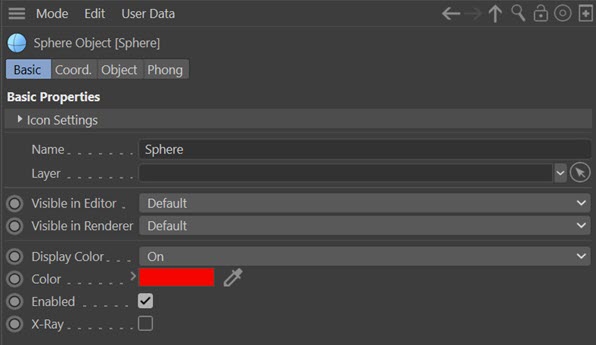
Note that 'Use Color' must be set to anything other than 'Off' for this to work. If it is set to 'Off' no particles will be emitted.
This quicktab is only available when 'Object Color' is selected from the 'Emit From' setting.
Interface
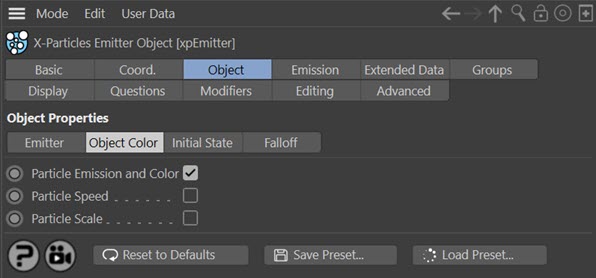
Parameters
Particle Emission and Color
If checked, the object colour controls emission from the object and the particle colour. The brighter the colour, the more particles are emitted. If the colour is black, no particles are emitted.
Particle Speed
If checked, brighter colours result in faster particles. Set to white, the particle speed will be that shown in the 'Emission' tab. Set to black, the speed will be zero (this assumes that 'Particle Emission and Color' is unchecked, since if checked no particles will be emitted.)
Particle Scale
If checked, brighter colours result in larger scales, up to the value in the 'Emission' tab if the object colour is white. Set to black, the scale will be zero (this assumes that 'Particle Emission and Color' is unchecked, since if checked no particles will be emitted.)
Each component of the object colour affects one axis of the scale value. That is, the red component affects the X-axis scale, the green component the Y-axis scale and the blue component the Z-axis scale. Note that if you select a pure colour such as red (for which blue and green are zero) this will result in the particle having zero scale along the Y and Z axes.