Action: Stop Following Spline
This Action is only useful when particles are moving along a spline. It is used to break the particles away from the spline path.
Interface
The Action's interface looks like this:
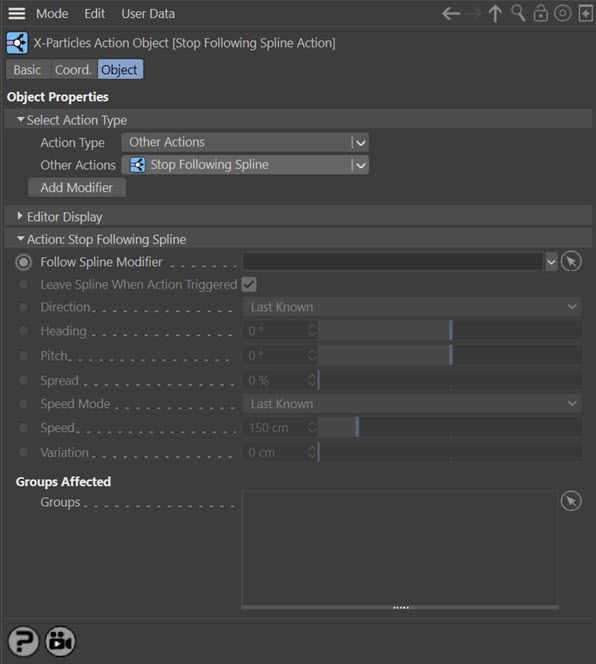
Parameters
Follow Spline Modifier
This field accepts a Follow Spline modifier which you drag into the field from the Object Manager. Without a linked modifier, you cannot access any of the other parameters and the Action will have no effect. In addition, in the modifier's interface the Mode parameter MUST be set to 'Action-Controlled'. If it is set to 'Independent' the modifier will simply work on its own like any of the standard Cinema 4D modifiers and the Action will have no effect on it.
Leave Spline When Action Triggered
If this switch is checked, then when the Action is triggered the particle will stop moving along the path of the spline. What speed and direction they will take is determined by the 'Direction' and 'Speed mode' parameters. If this switch is unchecked, the particle will continue to move along the spline with unchanged speed and direction.
Direction
When the particle stops moving along the spline, it must have a direction and speed or it will just sit where it stops. The direction is determined by this setting:
Last Known
As the particle moves along the spline its direction of travel is constantly updated as the path changes. With this setting, when the particle stops following the spline it will use the direction it last had before it stopped moving along the spline.
Random
When the particle stops moving along the spline it will take a random direction - in practice a group of particles will adopt a spherical distribution.
New Direction
With this option you can set the new direction in the 'Heading' and 'Pitch' fields. These work in exactly the same way as the Direction modifier when the modifier's 'Operation' setting is set to 'Absolute'.
Heading, Pitch
These settings are only available in 'New Direction' mode. 'Heading' is the particle heading (corresponding to the ‘H’ angle in an object rotation). 'Pitch' is the particle pitch (corresponding to the ‘P’ angle in an object rotation). A 'Bank' setting (the 'B' angle in an object rotation) is not required to set the direction. Note that these are absolute values in the 3D world where a heading and pitch both set to zero will move the particles along the world's positive Z-axis.
Spread
This field is not available when 'Direction' is set to 'Random'. In other modes this will fan the particles out along the axis of movement. 'Spread' is a deviation to the particle direction, in percentage terms, from the direction given by the 'Heading' and/or 'Pitch' settings. Given a low value of, say, 10%, this causes the particles to produce a narrow cone either side of the initial path; set to 100%, you will get a hemisphere of particles.
Speed Mode
As with Direction, the particle speed when it stops following the spline is determined by this setting:
Last Known
The particle keeps the same speed that it had when moving along the spline.
New Speed
With this option you can set a new speed for the particles in the 'Speed' field. This is identical to the Speed setting in the Emitter.
Speed
The new particle speed if 'New Speed' was selected in the 'Speed mode' drop-down.
Variation
This will build some variation into the actual speed of each particle.
Groups Affected
Drag the particle Group object(s) you want to be affected by the modifier into the 'Groups Affected' list. If the list contains at least one group, groups not in the list will not be affected. But if no groups are in the list, all groups are affected.