Emitter Display tab: HUD quicktab
Checking 'Show HUD' will show a very simple head-up display giving the emitter name, the number of live particles, and the number of remaining particles which are still available but haven't been generated yet. These two numbers will be updated each frame as particles are born and die. In addition a variety of data can be displayed next to each particle in the viewport.
If you need to see multiple data items for each particle at the same time, consider using the X-Particles Console instead.
Interface
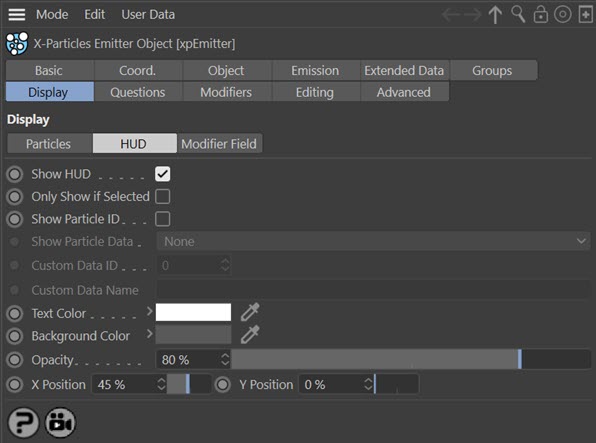
Parameters
Show HUD
If checked, shows the HUD in the editor.
Only Show if Selected
If checked, the HUD will only be shown if 'Show HUD' is checked AND the emitter is selected in the object manager.
Show Particle ID
If checked, each particle will have a small label showing its unique ID number. You can use this in Questions which test for the particle ID.
Show Particle Data
This drop-down menu lets you choose an item of particle data to be displayed alongside its ID. 'Show Particle ID' must be checked for this option to become available. The possible data items that can be displayed are:
- Age (Frames)
- Age (Seconds)
- Radius
- Speed
- Mass
- Temperature
- Custom Data
Custom Data ID, Custom Data Name
If you choose 'Custom Data' from the 'Show Particle Data' drop-down, these two fields become available. You can then enter the ID and/or the name of a custom data item. For details about custom particle data and how these settings are used to select the custom data item to display, please see the Custom Data page.
Text Color, Background Color, and Opacity
These settings allow you to change the colours used in the HUD and its opacity.
X Position, Y Position
These settings give the location of the HUD on the screen, expressed as percentages of the screen width and height. You can change these to alter the HUD location. (Unlike the Cinema 4D HUD, you can't drag the HUD around the screen.)