Sheeter Object
The Sheeter object is intended for the production of thin sheets or films of fluid particles, which it does by adding particles to fill holes in a sheet of existing particles. Best results are obtained using an emitter which generates a flat sheet of particles, such as a Circle emitter set to 'Ring Only' (see the Emitter object for details) plus a fluid solver. It can be used with either the FluidFX or FluidPBD solvers.
Note that although this is in fact a particle modifier, it is specifically intended for use with the fluid solvers in X-Particles and therefore is considered to be a dynamic object rather than a general-purpose modifier. However, it will also work in the absence of a fluid solver.
Interface
The object's interface looks like this:
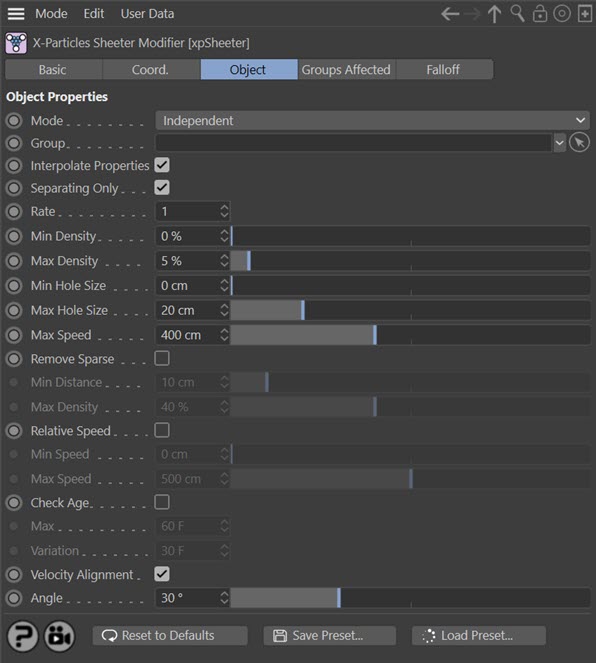
For the 'Groups Affected' and 'Falloff' tabs, and for the buttons at the bottom of the interface, please see the 'Common interface elements' page.
Parameters
Mode
At its core, this object is a particle modifier. Therefore, like other modifiers in X-Particles, it can be controlled with Actions and can be switched between independent and action-controlled modes.
Independent [default setting]
In this mode, the object will work in the same way as any other modifier: particles will be affected if they come into the field of effect of the object. X-Particle Actions have no effect on the object in this mode.
Action-Controlled
In this mode, the object will only act on a particle when told to do so by an Action. Until that point, the particle will not be affected, but once activated for a particular particle, the object will continue to influence it as long as it is in the field of effect of the object. The object's effect on a particle can be halted by means of another Action, if desired.
Group
If a Group object is present in this link field, newly-generated particles will be added to this group.
Notes
If you use a Group object here, the newly-created particles will all be added to this group. What you see in the viewport, however, may not be what you expect. Some of these settings are overwritten by the Sheeter object itself after the particles are created:
1. The particle velocity is always set by the Sheeter object, so the Group speed setting has no effect.
2. If 'Interpolate Properties' is checked, the Sheeter will set the following properties by blending the same parameters from nearby existing particles:
- Color
- Radius
- Mass
- Temperature
- Smoke
- Fuel
- Fire
This means that you may set a colour in the Group object but the particle colour in the viewport may be the same as the original particles from the emitter.
3. Physical properties (temperature, mass, friction etc.) are only set from the Group parameters if the Group mode is set to 'Extended'; the radius, speed and scale are only set from the Group if the Group mode is set to 'Extended' or 'Standard'.
4. If the Group colour mode is set to 'Gradient (Parameter)' this is ignored, due to a limitation in the system when setting groups other than from the emitter itself.
Interpolate Properties
If this switch is checked, several properties of the new particles are set by blending the same parameters from nearby existing particles - see the 'Group' section above for details.
If it is unchecked the particle properties are simply set from a particle group object, if there is one in the 'Group' link field, or the settings from the emitter if there is no group.
This may not seem to make much difference but properties can vary considerably depending on whether this switch is checked or not. For example, if it is checked changes in the properties of the existing particles as the simulation progresses will alter the property values of new particles on creation.
Separating Only
If this switch is checked, sheet particles will only be created if the particles which create a hole are moving away from each other.
Rate
This is the rate at which sheet particles are created from a pair of the original particles. Do not set this too high, as the number of new (sheet) particles can get very large, very quickly.
MIn Density, Max Density
Sheet particles will only be created when the current particle density is between these two values. If the density is below the minimum density, or higher than the maximum density, sheet particles will not be created.
Min Hole Size, Max Hole Size
Holes in the particle film will only be filled in with sheet particles if the size of the hole is between these two values. If the hole size is smaller than the minimum size, or larger than the maximum size, sheet particles will not be created.
Max Speed
For particles which are creating a hole, sheet particles will not be added if the speed difference between the hole particles is greater than this speed. This is because the liquid film is then pulling apart too fast to allow the hole to be filled in.
Remove Sparse
In some circumstances the sheet particles may be added only very sparsely. You can remove these isolated particles by checking this switch and setting the 'Min Distance' and 'Max Density' values.
Min Distance
if 'Remove Sparse' is checked and there are no other particles within this distance of a sheet particle, the sheet particle will be removed.
Max Density
if 'Remove Sparse' is checked and the particle density around the sparse particle is greater than this value, the sparse particle will be removed. This will help to limit the density of sparse particles.
Relative Speed
If this is checked, only particles with a speed in the range between 'Min Speed' and 'Max Speed' will be used when creating sheet particles.
Min Speed, Max Speed
The range of speeds to use when 'Relative Speed' is checked.
Check Age
If checked, only particles whose age is below the 'Max' value (including any variation) will be used when creating sheet particles.
Max, Variation
The maximum age to use when 'Check Age' is checked. Variation can be added to this with the 'Variation' parameter.
Velocity Alignment
Imagine two particles moving in the scene. As you can see in this image, there is an angle between the direction of travel of the first particle (A) and the direction vector between particle A and the second particle (B):
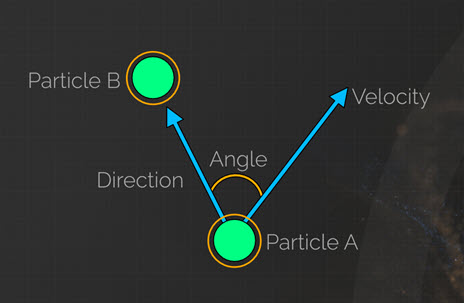
If this switch is checked, and the angle between the two arrows is less than the value in the 'Angle' setting, sheeter particles will be created between the two particles.
Angle
The angle to use if 'Velocity Alignment' is checked.