Action: Change Emitter
This Action changes settings in the emitter.
Interface
The Action's interface looks like this:
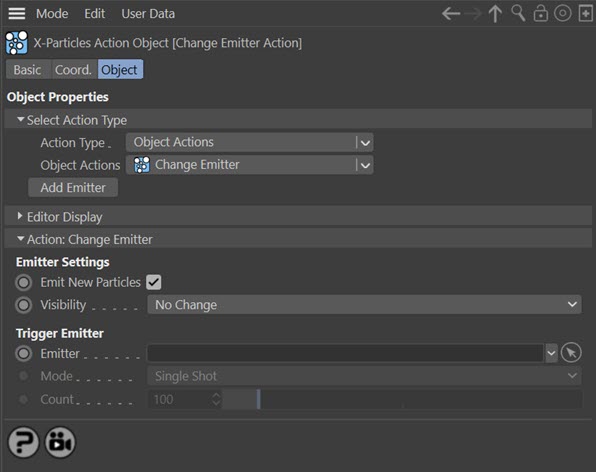
Parameters
Emitter Settings
Emit New Particles
While this switch is checked, the emitter will continue to emit new particles (subject to other settings in the emitter, such as the birthrate). If unchecked, existing particles will persist but no new ones will be emitted.
Visibility
This enables you to change the particle's visibility in the editor (this does NOT affect render visibility). There are three options:
No change
The particle's visibility status will not be altered.
Visible
The particle will be made visible.
Invisible
The particle will be made invisible.
Trigger Emitter
These settings are used in conjunction with the 'Trigger' mode in the Emitter.
Note: the Emitter to be triggered MUST be in 'Trigger' mode for this action to have any effect, AND the emitter parameter 'Trigger Count' must be set to 'Set By Action'. If these changes are not made, nothing will happen when the action is called.
Emitter
Drag the Emitter to be triggered into this field.
Mode
This drop-down menu has three settings.
Single Shot
This will cause the linked Emitter to emit a single burst of particles, then stop emitting. The number of particles emitted is given in the 'Count' parameter.
Hold Trigger
When the Action is called, this will cause the linked Emitter to start emitting particles. It will have no effect if the Emitter was already emitting particles. The emitter will continue to emit particles until it is turned off by a 'Release Trigger' action. The number of particles emitted in each frame is given in the 'Count' parameter.
Release Trigger
When the Action is called, this will cause the linked Emitter to stop emitting particles. It will have no effect if the Emitter was not emitting anything.
Count
The number of particles to be emitted when in 'Single Shot' mode.