The Skinner Shader
This is a channel shader that would typically be added to the Color or Luminance channels of a material. The material is applied to a Skinner object.
Interface
The is the shader's interface:
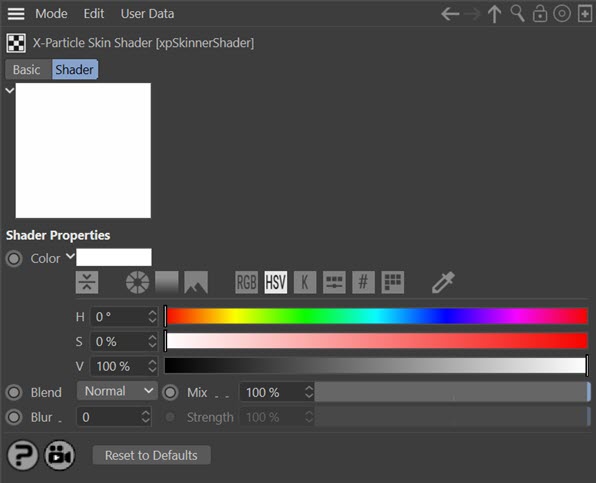
For the buttons at the bottom of the interface, please see the 'Common interface elements' page.
Using the shader
The Skin shader is used to shade the X-Particles Skinner. So you first need an Emitter plus a Skinner, to produce a mesh. Then create a material, add the Skin shader to the Color channel and apply the material to the Skinner object.
The shader takes the particle colour as the base colour for its output. This is then mixed with the Color setting in the shader. A Mix value of 100% uses the particle colour only with no contribution from the shader. A Mix value of 0% uses the shader colour only, with no contribution from the particle colour.
For example, if the shader Color was set to 100% red, and the particles used an age-dependent white-to blue gradient for their colour, you would see the rendered result as follows, at 100% mix, 50% mix and 0% mix respectively:
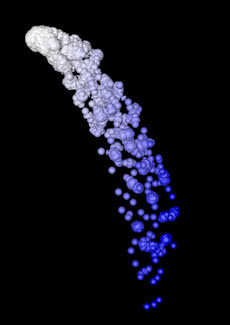
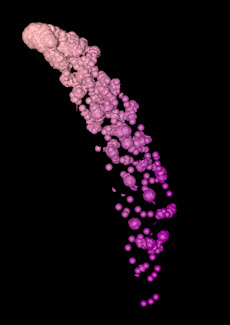
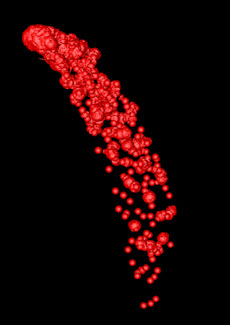
Parameters
Color
The colour to mix with the particle colour.
Blend
A drop-down menu with four blending modes between the different colours.
Mix
The contribution made by the particle and shader colours to the final result. See 'Using the shader' above for a more detailed explanation.
Blur
The shader can soften the boundaries between colours using this setting, which is the size of the blurred area.
Strength
The blur strength.