Speed Modifier
Summary
This modifier changes the speed of particles passing through it.
Interface
This is the modifier's interface:
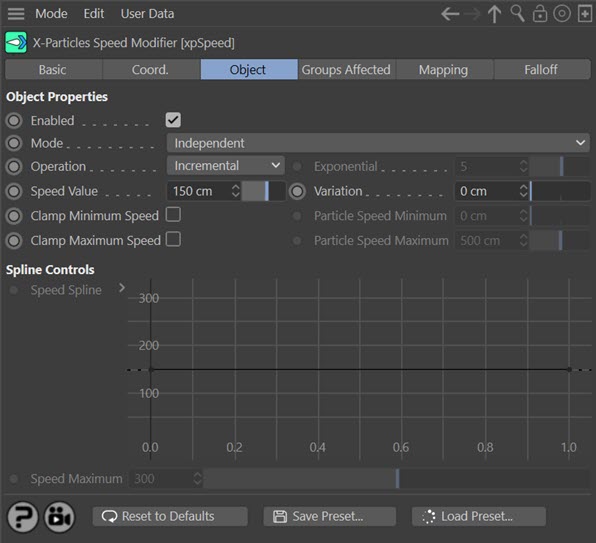
For the 'Groups Affected', 'Mapping', and 'Falloff' tabs, and for the buttons at the bottom of the interface, please see the 'Common interface elements' page.
Parameters
Enabled
Uncheck this switch to disable the modifier.
Mode
Independent [default setting]
In this mode, particles will be affected if they come into the field of effect of the modifier. X-Particle Actions have no effect on the modifier in this mode.
Action-Controlled
In this mode, the modifier will only act on a particle when told to do so by an Action. Until that point, the particle will not be affected, but once activated for a particular particle, the modifier will continue to influence it as long as it is in the field of effect of the modifier. The modifier's effect on a particle can be halted by means of another Action, if desired.
Operation
This drop-down has four settings:
Incremental
With this option, the speed of the particles changes each frame by a value given in the 'Particle Speed Change' field.
Use Spline
This enables you to alter the particle speed over the lifetime of the particle by using the spline interface in 'Speed Spline'. The incremental value and clamp settings are ignored. The initial speed is set the by the Y value of the leftmost point on the spline. Also be aware that negative Y values will be clamped at zero.
Absolute
When you select 'Absolute', 'Particle Speed Change' becomes 'Particle Speed' and this is then used as the new speed of the particle.
Acceleration
In this mode, the only available control is 'Exponential'. This is a factor by which the speed is increased (or decreased, if 'Exponential' is negative) each frame. The difference from the 'Incremental' setting is that this is a multiplication factor instead of a simple increment. If the 'Exponential' value is negative, the particles will slow but never actually come to a halt.
Exponential
This is the acceleration/deceleration value used if 'Operation' is set to 'Acceleration'.
Speed Value
In 'Incremental' mode, this is the change to the particle speed: this change will occur each frame, as long as the particle is still being influenced by the modifier. Note that this is not the absolute speed; a value of 20 cm will increase the speed of the particle by up to 20 cm each frame that the particle is influenced by the modifier. In general, keep the values small as speeds can rapidly become very great. Negative values can be entered to reduce the particle speed. If the speed is not clamped this will eventually cause the particles to come to a halt. (Hint: to stop a particle immediately, set a very high negative speed and clamp the minimum speed to zero.)
As usual the actual speed change applied is influenced by the strength of the modifier falloff and for how long the particle remains in the modifier's field of effect.
In 'Absolute' and 'Use Shader' modes, this is used as the new speed of the particle.
Variation
This parameter enables you to introduce some random variation into the speed change.
Clamp Minimum Speed, Particle Speed Minimum
This is useful if you want to slow a particle down but don’t want the speed to fall below a certain value. Check this switch then enter the required minimum speed in the ‘Particle Speed Minimum’ field.
Clamp Maximum Speed, Particle Speed Maximum
This is useful if you want speed a particle up but don’t want the speed to exceed a certain value. Check this switch then enter the required maximum speed in the ‘Particle Speed Maximum' field.
Speed Spline
 Use this spline interface to control the speed of the particle over its lifetime. The speed of the particle at particle birth is given by the Y value of the point at the left of the spline (whose X value is zero) and the speed at the end of the particle's life is given by the Y value of the rightmost point (where X = 1).
Use this spline interface to control the speed of the particle over its lifetime. The speed of the particle at particle birth is given by the Y value of the point at the left of the spline (whose X value is zero) and the speed at the end of the particle's life is given by the Y value of the rightmost point (where X = 1).
Although you cannot set a point on the spline to be less than zero, the spline shape may make some points along its length have negative Y-values. These will all be clamped at zero (i.e. the particle will have zero speed).
When using this spline, you should be aware of one issue. Suppose the speed of the object is set to 150 in the emitter object but the leftmost point on the spline has a Y value of 75. What you will see is that for the first frame the object has a speed of 150, then in the next frame the speed immediately drops to 75. This is inherent in the way modifiers work - they are called after the initial particle generation - and the way round this is simply to ensure that the particle speed in the emitter is set to the same value as in the Y-value of the leftmost point in the spline.
Speed Maximum
By default the maximum Y value (i.e. speed) in the spline is 300. You may want the maximum speed to be higher than that. To do that, use the 'Speed Maximum' setting (you can reduce it as well, of course). This parameter is only available if 'Operation' is set to 'Use Spline'.