Negate Modifier
 This modifier can be used to reset, cancel or negate some existing flags and switches in the particles. For example, you can use it to unstick particles from the emission source object or from the new Sticky modifier.
This modifier can be used to reset, cancel or negate some existing flags and switches in the particles. For example, you can use it to unstick particles from the emission source object or from the new Sticky modifier.
Interface
The object's interface has the following sections:
General quicktab
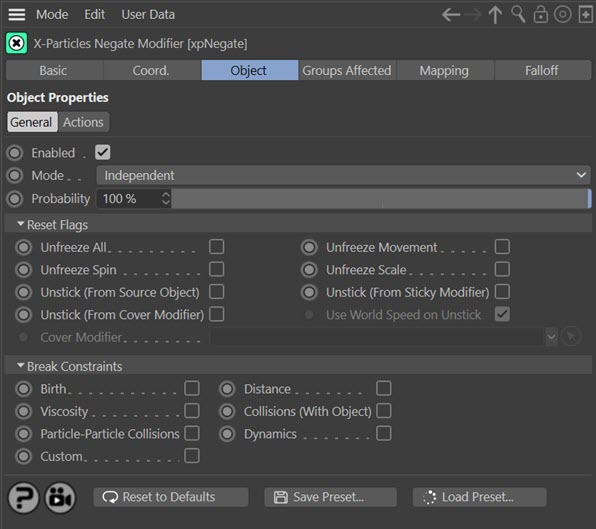
For the 'Groups Affected', 'Mapping', and 'Falloff' tabs, and for the buttons at the bottom of the interface, please see the 'Common interface elements' page.
Parameters
Enabled
Uncheck this switch to disable the modifier.
Mode
Independent [default setting]
In this mode, particles will be affected if they come into the field of effect of the modifier. X-Particle Actions will have no effect on the modifier in this mode.
Action-Controlled
In this mode, the modifier will only act on a particle when told to do so by an Action. Until that point, the particle will not be affected, but once activated for a particular particle, the modifier will continue to influence it as long as it is in the field of effect of the modifier. The modifier's effect on a particle can be halted by means of another Action, if desired.
Probability
This value can be used to add some random variation to the modifier effect. It is the probability that the modifier will negate the selected options when the particle is within its field of effect. If set to 100%, the effect will always occur; if it is 0%, it never will.
Modifiers to Negate
You can use this modifier to turn off other modifiers. Drag the modifiers to be turned off into this list.
Note that the modifiers to be negated MUST be in action-controlled mode. Modifiers in independent mode will not be affected.
Reset Flags
Certain events cause flags to be set in a particle. You can clear these flags by using the switches in this section. To clear a flag, check the required switch.
The various flags are:
Unfreeze All
Clears all the freeze flags which are set by a Freeze modifier or Freeze Particles action. There are three flags, which freeze any particle movement, spinning or scaling.
Unfreeze Movement/Unfreeze Spin/Unfreeze Scale
These switches allow you to clear individual freeze flags while leaving the others set.
Unstick (From Source Object)
If a particle is emitted from an object, and has been stuck to the object by using the 'Stick Particle to Source Object' switch in the emitter, a flag is set in the particle. This switch can be used to clear that flag, unsticking the particle from the object.
Unstick (From Sticky Modifier)
If a particle has been stuck to an object by using a Sticky modifier, you can unstick it by using this switch.
Unstick (From Cover Modifier)
If a particle has been stuck to an object by using a Cover modifier, you can unstick it by using this switch. However, if the Cover modifier is in independent mode, it is likely that as soon as the particle is released, it will be controlled by the Cover modifier again and moved to another point on the same object. This can be quite effective. But if you need to release the particle from the object completely, you will need to take some extra steps. The possible options are:
1. Make sure the Cover modifier is in action-controlled mode. Then drag the relevant Cover modifier into the 'Cover Modifier' link field. When the particle is unstuck from the object, the modifier will be turned off automatically at the same time.
2. Alternatively, make sure the Cover modifier is in action-controlled mode then use an Action triggered elsewhere to turn off the modifier for the particle.
Cover Modifier
A link field for a a Cover modifier. Only available when 'Unstick (From Cover Modifier)' is checked. Drag the Cover modifier to be turned off into this field.
Use World Speed on Unstick
A particle can have two speed values. It always has its own inherent speed, which it is given when created, and which may be subsequently changed by modifiers or actions. If it is stuck to an object, this inherent speed is retained, and if the particle is unstuck, it will move with that inherent speed.
However, a stuck particle may also have another speed value: the world speed, derived from the speed of the object to which it is stuck. This data is only present if the 'World Speed' switch is checked in the extended data tab of the emitter. If the world speed data is available, and if this switch is checked, then the particle will move with the world speed, not the inherent speed, when it is unstuck.
Using world speed can give a much better appearance on unsticking because the speed does not suddenly jump from that of the moving object to the inherent speed.
Break Constraints
The switches in this section can be used to break constraints created by the Constraints object. Check the required switches to break the constraints.
Note that the modifier only breaks existing constraints. It won't prevent new ones from being formed. For example, if you break distance constraints and the particle is still being affected by a Constraints object, the distance constraint may be immediately remade and it may appear as if nothing has happened.
Actions quicktab
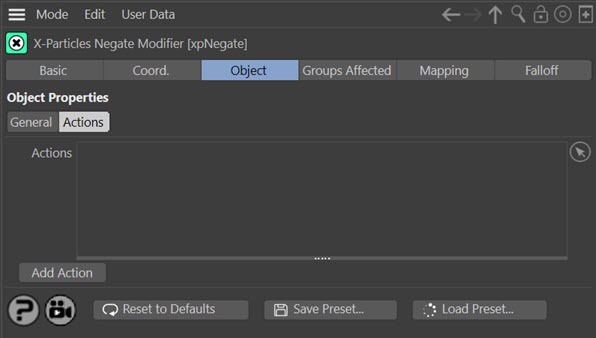
Actions
Any Actions in this list will be triggered when a particle is affected by the Negate modifier. You can use this, for example, to turn off the Negate modifier for the particle after it has affected the particle just once. (This would require that the modifier is in action-controlled mode.)
Note that the Actions will continue to be triggered as long as the particle remains affected by the modifier, so may be triggered multiple times for the same particle during scene playback.
Add Action
Click this button to create a new Action and add it to the list.