Life Modifier
Summary
This modifier kills particles or alters their lifespan.
Interface
This is the modifier's interface:
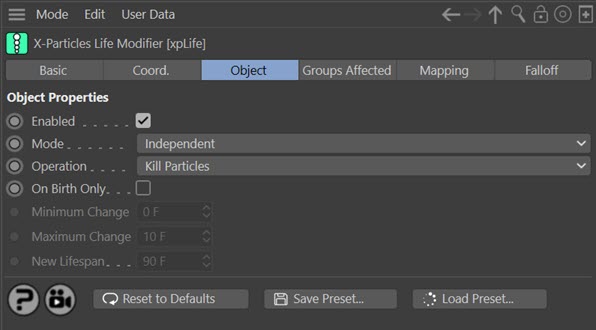
For the 'Groups Affected', 'Mapping', and 'Falloff' tabs, and for the buttons at the bottom of the interface, please see the 'Common interface elements' page.
Parameters
Enabled
Uncheck this switch to disable the modifier.
Mode
Independent [default setting]
In this mode, the modifier will work in the same way as a standard Cinema 4D particle modifier: particles will be affected if they come into the field of effect of the modifier. X-Particle Actions have no effect on the modifier in this mode.
Action-Controlled
In this mode, the modifier will only act on a particle when told to do so by an Action. Until that point, the particle will not be affected, but once activated for a particular particle, the modifier will continue to influence it as long as it is in the field of effect of the modifier. The modifier's effect on a particle can be halted by means of another Action, if desired.
Operation
This setting has four modes:
Kill Particles
In this mode, the modifier will kill particles, that is, remove them completely from the scene. It operates in a similar fashion to the Destructor modifier in Cinema 4D, except that the probability of the particle being killed is dependent on the modifier falloff.
If the falloff is set to Infinite, or if the falloff is another shape and the particle passes through the ‘red zone’ of the modifier, the particle will always be removed. If it passes through the ‘yellow zone’ of the modifier's falloff then the probability of the particle being removed depends on the falloff value. The longer the particle is in the yellow zone, the greater the probability that it will be killed, so that probability depends in turn on the speed of the particle and the size and shape of the modifier falloff.
Increase Particle Lifespan and Decrease Particle Lifespan
Here the particle lifespan will be changed but the particle will not be killed. There are two values which you can change: these are the minimum and maximum possible changes to the lifespan. For example, if the minimum value is 5 frames and the maximum is 10 frames the lifespan will change by at least 5 frames and at most by 10 frames. Again, this is influenced by the falloff and the maximum change will only occur within the ‘red zone’ of the modifier.
Set New Lifespan
This enables you to set the lifespan to a specific value, found in the 'New Lifespan' setting.
Set Lifespan Relative to Age
All the other modes change the existing lifespan, either lengthening it or shortening it. In this mode, you can set the lifespan relative to the current age plus the time given in 'Minimum Change' and 'Maximum Change'.
In this mode, the new lifespan will be set to the age (not the current lifespan) of the particle plus a random value derived from the minimum and maximum settings. For example, if the age of the particle when the modifier affects it is 30 frames, with a lifespan of 90 frames, and the minimum and maximum values are at their defaults of zero and 10 frames respectively, the particle lifespan will be set to 30 frames plus a value between 0 and 10 - that is, the new lifespan will be set to a value of 30 to 40 frames.
If you want to use a specific value, say 5 frames, simply set the minimum and maximum values to the same setting (5 frames).
Note that if the particle continues to be affected by the modifier, the lifespan will continue to be reset as long as the particle is within the modifier's field of effect. To prevent this either make the falloff size small enough that the particle can only be affected once, or for more accuracy make the modifier action-controlled and use an action to turn off the modifier after setting the new lifespan.
On Birth Only
If this switch is checked, only newly-born particles will be killed. This is only available if 'Operation' is set to 'Kill Particles'.
What is the use of this switch? Suppose you have a scene where particles are emitted from a box emitter and Life modifier with a Capsule falloff is added. If the falloff is inverted, particles outside the capsule will be killed. If they then move outside it, they will also be killed like so:
If the 'On Birth Only' switch is checked, only newly-created particles are killed and if they move outside the capsule later, they are not destroyed:
Minimum Change / Maximum Change
These are the values used when 'Operation' is set to 'Increase (or Decrease) Particle Lifespan' or 'Set Lifespan Relative to Age'..
New Lifespan
Only available when 'Operation' is set to 'Set New Lifespan', this is the new lifespan of the particle. Note that if the new lifespan is less than the particle age, the particle will immediately die.