Blend Modifier
Summary
 This modifier enables you to blend certain types of data between a particle and its adjacent particles, if any. The particles can be from different emitters.
This modifier enables you to blend certain types of data between a particle and its adjacent particles, if any. The particles can be from different emitters.
Interface
This modifier has the following sections:
For the 'Groups Affected', 'Mapping', and 'Falloff' tabs, and for the buttons at the bottom of the interface, please see the 'Common interface elements' page.
Parameters
General quicktab
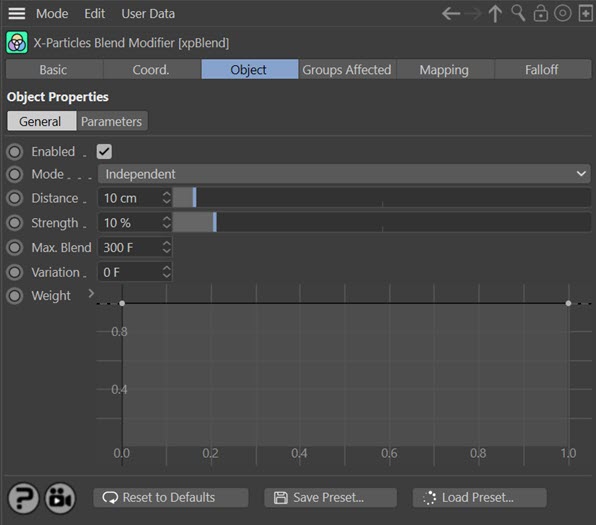
Enabled
Uncheck this switch to disable the modifier.
Mode
Independent [default setting]
In this mode, particles will be affected if they come into the field of effect of the modifier. X-Particle Actions have no effect on the modifier in this mode.
Action-Controlled
In this mode, the modifier will only act on a particle when told to do so by an Action. Until that point, the particle will not be affected, but once activated for a particular particle, the modifier will continue to influence it as long as it is in the field of effect of the modifier. The modifier's effect on a particle can be halted by means of another Action, if desired.
Distance
Particles must be less than this distance apart for any blending to take place. In conjunction with the 'Weight' spline, this setting also affects the strength of the blending.
Strength
The strength of the blending - that is, the degree of blending from one particle to another. If it is zero, the particle affected by the modifier will remain unchanged. If it is 100%, the relevant data in the affected particle will be fully changed to that of the neighbouring particle(s). Intermediate values lead to a blend between the values of the particles.
Max. Blend
This is the time over which blending occurs. Depending on the 'Strength', 'Multiplier' and 'Weight' settings, the change of data values from one particle to another may or may not be complete when this time is up. All the setting does is specify the length of time for which the modifier will affect a particle.
Variation
You can add variation to the 'Max. Blend' parameter with this setting.
Weight
This spline enables you to alter the strength of the blend by the distance between the particles.
Once the overall blend strength has been calculated from the 'Strength' and 'Multiplier' settings, a value is calculated from the ratio between the actual distance between the particles and the 'Distance' setting. You can see that this value will become smaller as the distance between the particles is reduced. This is then used to read a value from the spline, which in turn is multiplied with the calculated blend strength to give the final strength value.
The purpose of this is so you can change the strength according to distance. The default spline has no effect since it always returns a value of 1. But suppose you would like a high blend strength when particles are close together but smaller when they are farther apart. In that case you would set the spline like so:
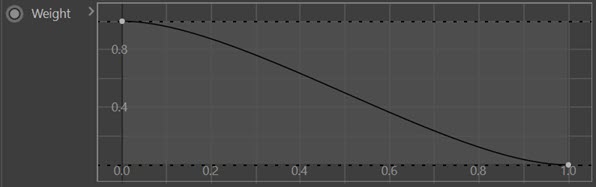
Particles which are farther apart will read a value towards the right-hand side of the spline, which in this case will give a lower blend strength.
Parameters quicktab
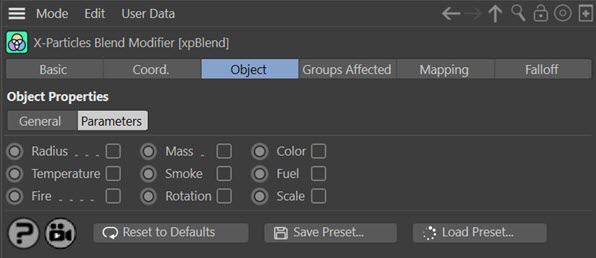
Radius , etc.
These are the parameters you want to blend. You can select more than one parameter if required.