MultiLevel Spawn Modifier
This modifier is similar in many respects to the original Spawn Modifier, but has some different features:
- it doesn't require a separate spawning emitter but uses the same emitter which generated the source particle
- multiple spawning levels are possible, so that spawned particles can themselves generate more particles with different characteristics
- has a reduced feature set compared to the Spawn modifier, due to the way it works internally
Please see the section 'Using the MultiLevel Spawn modifier' before using it for the first time.
Interface
The modifier's interface looks like this:
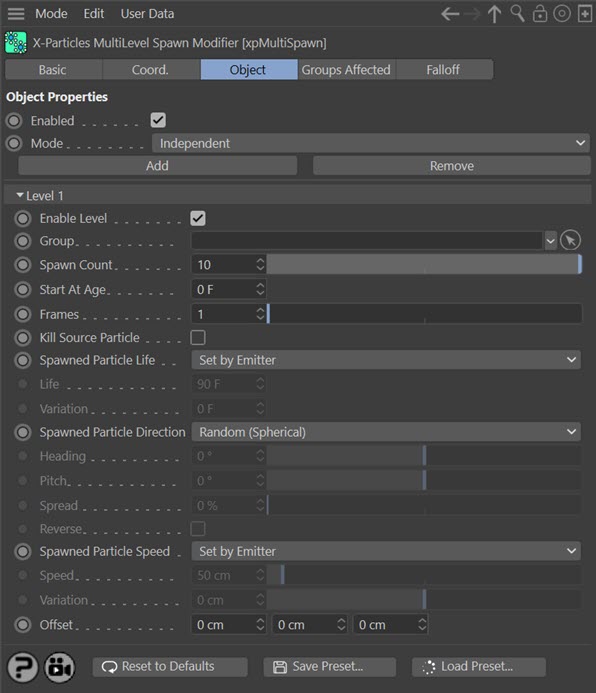
For the 'Groups Affected', 'Mapping', and 'Falloff' tabs, and for the buttons at the bottom of the interface, please see the 'Common interface elements' page.
Parameters
Enabled
Uncheck this switch to disable the modifier.
Mode
Independent [default setting]
In this mode, particles will be affected if they come into the field of effect of the modifier. X-Particle Actions have no effect on the modifier in this mode.
Action-Controlled
In this mode, the modifier will only act on a particle when told to do so by an Action. Until that point, the particle will not be affected, but once activated for a particular particle, the modifier will continue to influence it as long as it is in the field of effect of the modifier. The modifier's effect on a particle can be halted by means of another Action, if desired.
Add
Click this button to add a new level.
Remove
Click this button to remove the last level in the list. It is not possible to remove the very first level, as there must be at least one level for the modifier to have any effect.
Settings for each Level
Enable Level
If this switch is unchecked, the spawn level is disabled. Other levels, if any, will continue to spawn from any existing particles which were generated by the level that has been disabled. In other words, disabling level 1 does not disable level 2 spawning, etc.
Group
You can drag a particle group object into this field and the spawned particles will be placed in that group. A different group can be used for each level if you wish, but you don't have to use groups at all if you don't need them.
Important: if the group uses the colour mode 'Gradient (Random)' or 'Gradient by Parameter' the group you drag into this link MUST be present in the Groups list of the emitter.
This is crucial, because when using a gradient the gradient itself has to be initialised and this can only happen if it is present in an emitter's Groups list. For any other colour mode the group does not need to be in the list but for both gradient modes, it does.
Spawn Count
This is the number of spawned particles generated in this level each frame. It is suggested that you keep this count low (less than 10), especially in higher levels.
Start at Age
 With this setting, you can specify how old the source particle must be before it spawns any particles. For example, if you set this to 10 frames and 'Frames' to 3, spawning will start when the source particle is 10 frames old and will continue for 3 frames.
With this setting, you can specify how old the source particle must be before it spawns any particles. For example, if you set this to 10 frames and 'Frames' to 3, spawning will start when the source particle is 10 frames old and will continue for 3 frames.
Frames
The number of particles in 'Spawn Count' will be generated for this many frames for each source particle, after which no more spawning will take place from that source particle.
Kill Source Particle
When checked, this switch will cause the source particle for this level to be destroyed, when the number of frames in the 'Frames' parameter has been reached. For example, if 'Frames' is set to 2, and this switch is checked in level 2, the source particle from level 1 will be destroyed once it has spawned for two frames.
Spawned Particle Life
This drop-down has three options:
Set by Emitter
The life of the spawned particles is that given in the emitter which generates the particles.
Inherit Source Particle Life
The life of the spawned particles will be the same as the source particle life.
Set Life
You can specify the particle life by changing the values in the 'Life' and 'Variation' fields.
Life, Variation
Only available when 'Spawned Particle Life' is set to 'Set Life'. The 'Life' field contains the new life value, and a random value within the range given by the 'Variation' parameter will be added to or subtracted from the 'Life' value. Note that if the result is zero or less than zero, the spawned particle life is set to 1 frame.
Spawned Particle Direction
This is how the direction of the spawned particles is determined.
Random (Spherical)
The direction of the spawned particles is set to a random value, which in practice means that the spawns adopt a spherical distribution.
Relative to Source Particle Direction
In this mode the direction of the new particles is the same as the source particle (but can be modified by the 'Heading', 'Pitch', 'Spread' and 'Reverse' settings - see below).
Custom (Absolute)
With the Custom mode selected, you can access the Heading and Pitch settings and give the spawned particles any specific direction you like. The direction is the direction in 3D world space, not object space.
Heading, Pitch
These settings are only available in Relative or Custom direction modes. 'Heading' is the particle heading (corresponding to the ‘H’ angle in an object rotation). 'Pitch' is the particle pitch (corresponding to the ‘P’ angle in an object rotation). A 'Bank' setting (the 'B' angle in an object rotation) is not required to set the direction.
In Relative direction mode, these angles are deviations from the direction of the source particle. In Custom direction mode they are absolute directions in 3D world space.
Spread, Reverse
These parameters are only available if the 'Spawned Particle Direction' parameter is set to 'Relative to Source Particle Direction' or 'Custom (Absolute)'.
If the direction mode is set to 'Relative to Source Particle Direction', the spawned particles have the same direction as the source particle which spawned them. This isn't very useful, so you can modify the direction with these parameters. 'Spread' is a deviation to the particle heading, in percentage terms, from the direction of the source particle. Given a low value of, say, 10%, this causes the spawns to follow a narrow cone along the path of the source particle; set to 100%, you will get a hemisphere of particles.
The 'Reverse' setting, if checked, will reverse the direction of the spawned particles so that instead of following along the path of the source particle they head directly away from it (useful for rocket trails, for example).
Spawned Particle Speed
There are four settings in this drop down:
Set by Emitter
With this option, the spawned particles will have the speed given in the emitter which generates the particles.
Relative to Source Particle Speed
If you select this option, the speed in the spawning emitter is added to the current speed of the source particle. For example, if the spawning emitter has a speed of 50 and the source particle has a speed of 150, the new particles will have a speed of 200 (150 + 50). This is a really a convenience function so you don't have to calculate the speed the spawned particles should have.
Inherit Source Particle Speed
In this mode the spawned particles will have the same speed as the source particle.
Set Speed
With this option you can specify the speed of the spawned particle in the 'Speed' and 'Variation' settings.
Speed, Variation
Only available if 'Spawned Particle Speed' is set to 'Relative to Source Particle Speed' or 'Set Speed' options.
The 'Speed' field contains the new speed value, and a random value within the range given by the 'Variation' parameter will be added to or subtracted from the 'Speed' value. Note that if the result is less than zero, the spawned particle speed is set to zero.
Offset
 Using this parameter you can add a random offset to the spawned particle position along any axis. By default, the spawned particles are generated at the source particle position but if you set (for example) the X component of this parameter to 50, the spawned particles will be spread out between the X-coordinate of the source particle plus or minus 50 scene units.
Using this parameter you can add a random offset to the spawned particle position along any axis. By default, the spawned particles are generated at the source particle position but if you set (for example) the X component of this parameter to 50, the spawned particles will be spread out between the X-coordinate of the source particle plus or minus 50 scene units.
Using the MultiLevel Spawn modifier
What this modifier does is to spawn particles from each particle in the level above it. For example, suppose you have three levels and in each of them the 'Spawn Count' is set to 10 and 'Frames' is also set to 10.
Let's also assume the emitter is set to emit a shot of just one particle.
Now from that original particle in the emitter, the modifier will spawn 10 new particles - these are the 'level 1' particles. This will give you a total of 11 particles after one frame.
Next frame, it will repeat that step and also spawn 10 'level 2' particles from each of those level 1 spawned particles. That gives a total of 121 particles. The frame after that, it also spawns 10 'level 3' particles from each of the level 2 particles (a total of 1331 particles).
With this setup, after just 16 frames you will have 509,101 particles!
The moral here is to be very careful with this modifier!
Keep the number of levels as low as possible and the same with the spawn count and number of frames to spawn for. Also keep the lifespan of the spawned particles short so huge numbers of them don't accumulate.
You might also want to play the animation frame by frame at first, to ensure you don't come to a halt with a massive number of particles at some point in your animation. Properly used this modifier can be used to create such things as sparks from fireworks and so on, but it can bring your computer to its knees if you aren't careful.