The Trail Tip Tag
This tag is specifically designed to do one thing: add a particle to the end of a trail spline generated by the Trail object. Note that it only works with a Trail object and nothing else.
Why would you want to do this? Isn't there always a particle at the tip of the trail? Well, there is but there is no way to access that particle at the tip and only that particle - for example, if you wanted to attach an object to the tip of the trail you would need to use the particle at the tip. This tag is mainly intended to work with a Trail object when a Tendril modifier is being used. The tendril actually consists of a long stream of particles which are constantly being created, moved, and destroyed. This makes it impossible to know at any time which particle is at the tip of the tendril.
With this tag, you can add a separate particle to tip of the trail in either Tendril or standard (unconnected) Trail modes. It will not work at all in any other mode. Then you can use that particle in any way you like.
Interface
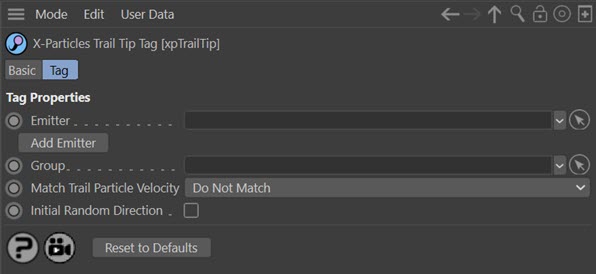
For the buttons at the bottom of the interface, please see the 'Common interface elements' page.
Parameters
Emitter
Drag the emitter which will generate the tip particle into this field. You can use the same emitter used to create the trail, but the results may be...unexpected. In general, use a different emitter.
Add Emitter
Click this button to create a new emitter and add it to the 'Emitter' field.
Group
If you drag a particle group object into this field, the tip particles will be put into this group.
Match Trail Particle Velocity
When the tip particle is created. it is given a standard speed and direction. The speed is assigned by the emitter, but the direction is given to the particle by this tag. As the animation proceeds, the trail may vary in length and direction, and this tag will set the new particle's position to the position of the end of the trail.
But what happens if the trail is removed - for example, if the particle which generates it is killed? What should happen to the tip particle then?
This menu enables you to decide what will happen if the trail no longer exists. The options are:
Do Not Match
The tip particle has its own speed and direction, set in the emitter and by this tag on creation. This is retained, so if the trail is destroyed, the tip particle will move with the velocity originally assigned to it. If you would like the initial direction to be a random one, check the 'Initial Random Direction' switch.
Match On Creation Only
The tip particle will inherit the speed and direction of the trail particle when the tip particle is created. After that, it will not change (unless you deliberately change it with a modifier or action).
Match During Animation
The tip particle's velocity will be constantly updated from the trail particle's velocity during the animation.
Initial Random Direction
The tip particle's direction is assigned to it by this tag when the particle is created. By default that direction is along the positive Z-axis. By checking this switch, you can assign a random direction on creation.
Note that if 'Match Trail Particle Velocity' is set to anything other than 'Do Not Match' the random direction willl be overridden by the trail particle direction.