Trigger Action Modifier
Summary
This modifier will trigger an Action while a particle is in its field of effect. This lets you trigger actions in certain parts of the 3D world without any other effect on the particle. You can also use it to turn action-controlled modifiers on or off without using an Action.
Interface
This modifier has the following sections:
For the 'Groups Affected', 'Mapping', and 'Falloff' tabs, and for the buttons at the bottom of the interface, please see the 'Common interface elements' page.
Parameters
General quicktab
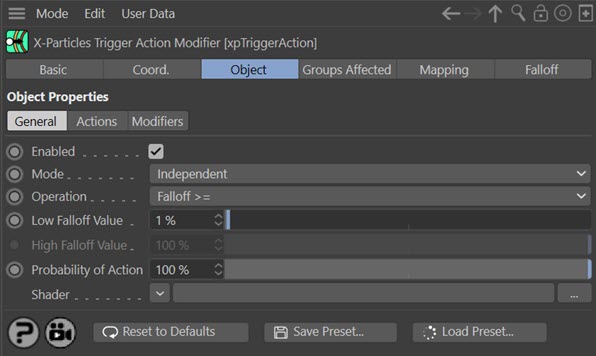
Enabled
Uncheck this switch to disable the modifier.
Mode
Independent [default setting]
In this mode, particles will be affected if they come into the field of effect of the modifier. X-Particle Actions have no effect on the modifier in this mode.
Action-Controlled
In this mode, the modifier will only act on a particle when told to do so by an Action. Until that point, the particle will not be affected, but once activated for a particular particle, the modifier will continue to influence it as long as it is in the field of effect of the modifier. The modifier's effect on a particle can be halted by means of another Action, if desired.
Operation
This drop-down has three settings:
Falloff >=
The modifier's falloff value at the particle's position must be equal to or greater than the value in 'Low Falloff Value'.
Falloff Range
The modifier's falloff value at the particle's position must be equal to or greater than the value in 'Low Falloff Value' AND equal to or less than the value in 'High Falloff Value'.
Falloff <=
The modifier's falloff value at the particle's position must be equal to or less than the value in 'High Falloff Value'.
Low Falloff Value and High Falloff Value
These are the falloff values used in the 'Operation' setting as described above.
Probability of Action
This slider helps to introduce some random variation into the triggering of actions. With no variation, actions are always triggered at the same point, which may appear rather too uniform. By reducing this value below 100%, there is a chance that the action will not be triggered even if all other parameters indicate that it should be. If it is not triggered, the modifier will try again in the following frame. Note that with low probabilities the action may never be triggered.
Shader
This is another way to introduce some random variation in the triggering of action by sampling a shader in this link field. This acts in the same way as the 'Random Probability' setting described above, and in fact the two settings may be used together.
Actions quicktab
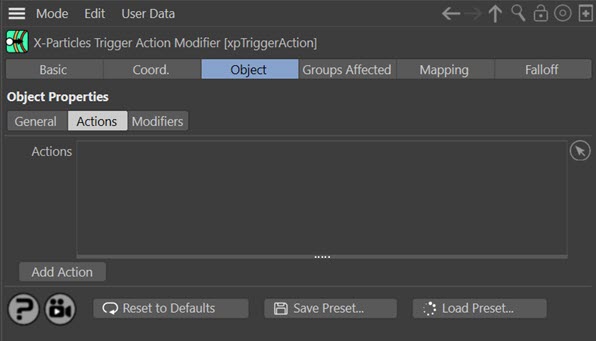
Actions
These are the Actions to be executed when the particle passes the test in 'Operation' (see above).
Add Action
Clicking this button will add an action to the scene and drop it into the Actions list.
Modifiers quicktab
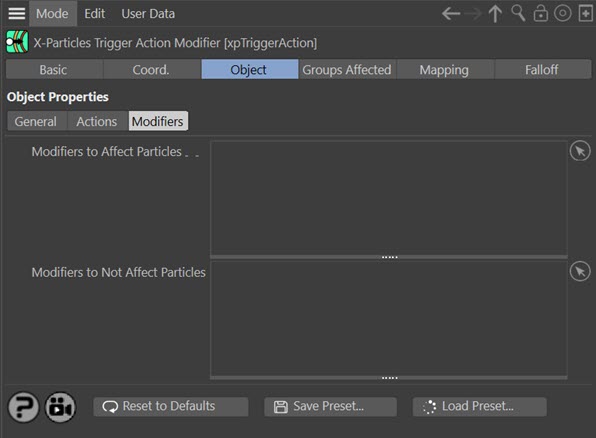
Modifiers to Affect Particles
Drag any modifiers (which must be in action-controlled mode) into this list and if the particle passes the test in 'Operation' then these modifiers will be set to affect the particle. This is a workflow convenience - you can do exactly the same thing by adding an Action to the Actions list and using the action to cause a modifier to affect a particle.
Modifiers to Not Affect Particles
Drag any modifiers (which must be in action-controlled mode) into this list and if the particle passes the test in 'Operation' then these modifiers will be set to NOT affect the particle. This is a workflow convenience - you can do exactly the same thing by adding an Action to the Actions list and using the action to cause a modifier to not affect a particle.