Transform Modifier
This modifier causes the particle's position, scale, or rotation to change in conformity with another object. What this means is that if the linked object moves (for example) by +100 units on the Y-axis, the particles will also move +100 units on the Y-axis from their current position.
Interface
This is the modifier's interface:
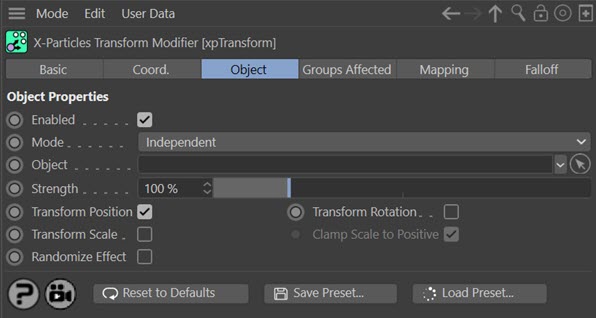
For the 'Groups Affected', 'Mapping', and 'Falloff' tabs, and for the buttons at the bottom of the interface, please see the 'Common interface elements' page.
Object tab
Enabled
Uncheck this switch to disable the modifier.
Mode
Independent [default setting]
In this mode, particles will be affected if they come into the field of effect of the modifier. X-Particle Actions have no effect on the modifier in this mode.
Action-Controlled
In this mode, the modifier will only act on a particle when told to do so by an Action. Until that point, the particle will not be affected, but once activated for a particular particle, the modifier will continue to influence it as long as it is in the field of effect of the modifier. The modifier's effect on a particle can be halted by means of another Action, if desired.
Object
Drag the object to be linked to the particles into this field. If the field is empty, the modifier will have no effect.
Strength
You can adjust how much of the object's movement is translated into particle movement with this slider. If it is set to 100%, the particles will move the same amount as the object. A setting of 0% effectively prevents any action.
Transform Position/Transform Scale/Transform Rotation
These switches allow you to set which changes in the object are carried over to the particle. By default, only position is checked.
Clamp Scale to Positive
A scale with a negative value can have undesirable effects. To prevent this, the scale will always be clamped to a positive value, no matter how much the source object's scale is transformed. For example, if the source object scale on the X-axis is changed to -1.3, the particle scale will be set to +1.3.
Randomize Effect
If this switch is checked, after calculating the new position (or scale or rotation) of the particle, it will be randomised to between zero and the calculated value. This lets you produce a more natural-looking effect.