Render Information Watermark
X-Particles can display information about each frame when rendered in the form of a watermark on the rendered image. To do this, add the 'X-Particles Render Info' post-effect to the Cinema 4D render settings.
Interface
This is the watermark post-effect's interface:
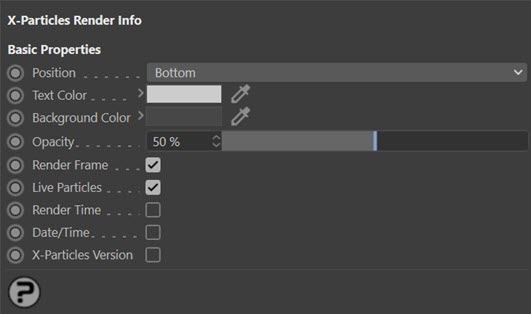
Parameters
Position
A drop-down menu setting where the information will appear, either at the Top or Bottom of the image.
Text Color, Background Color
The colours used for the text and the background to it.
Opacity
The opacity of the watermark.
Information to be displayed
Each tick box, if checked, will display a certain piece of information. These are:
Render Frame
The current frame number.
Live Particles
The number of live particles in the frame.
Render Time
The time to render the frame.
Date/Time
The current date and time.
X-Particles Version
The version of X-Particles used.