Action: Unstick From Source Object
This action will 'unstick' particles emitted from a source object and which were stuck to the object on emission.
Interface
The Action's interface looks like this:
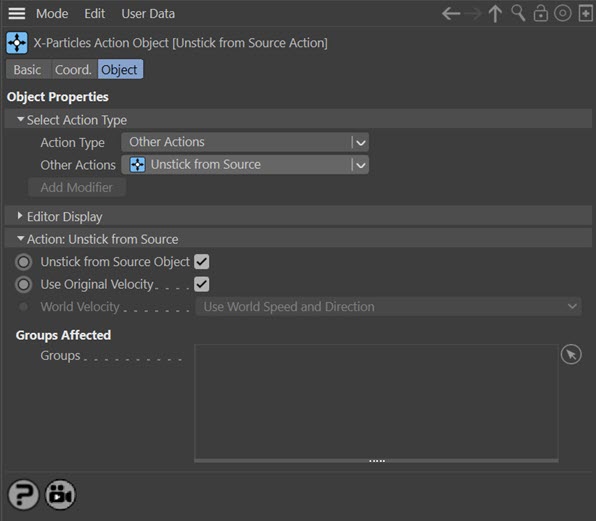
Parameters
Unstick From Source Object
The interface is extremely simple and only has this one setting. If a particle was stuck to its source object on emission (see the Emitter object for details) then it will remain stuck until unstuck by this action.
Note that this is quite different from the Cover/Target modifier which moves particles to an object and sticks them to it - the Unstick action only affects particles which were stuck to the object they were emitted from. It has NO effect on the Cover/Target modifier.
Use Original Velocity
When a particle is stuck to its source object on emission, it will still have a velocity (speed and direction) given to it by the emitter. The particle is not moved with this speed/direction because it is stuck, but once it is unstuck due to this action, it can move again with that velocity.
If this switch is checked, the particle's original velocity is used.
If it is unchecked, and if 'World Speed' was enabled in the emitter's 'Extended Data' tab, the world speed and/or direction are used instead.
World Velocity
If 'Use Original Velocity' is unchecked, this parameter becomes available. There are three options:
Use World Speed and Direction
The particle is given the world speed and world direction.
Use World Speed
The particle is given the world speed but keeps its original direction assigned by the emitter.
Use World Direction
The particle is given the world direction but keeps its original speed assigned by the emitter.
All these options require that 'World Speed' is enabled in the emitter's 'Extended Data' tab. If it is not, the original speed and direction is used (same as if 'Use Original Velocity' is checked).
Groups Affected
Drag the particle Group object(s) you want to be affected by the modifier into the 'Groups Affected' list. If the list contains at least one group, groups not in the list will not be affected. But if no groups are in the list, all groups are affected.