Emitter Object tab: Falloff quicktab
Emission Falloff
The X-Particles emitter has its own falloff control. This is only applicable when emitting from an object. Normally, the emitter will emit from all polygons (or points or edges) in the object, unless of course this is restricted by a selection tag or when emission is controlled by texture or lights. What this feature does is allow you to apply a falloff zone to the object so that particles will only be emitted if the emission point is within that zone.
Note that the falloff is available in all object modes except Object Position, Object Volume, and Voxel Grid. Also, it does not work with the special 'fluid' emission types 'Regular' and 'Hexagonal'.
In all cases the assessment of whether an emission point is within the falloff zone is made before any other effects from selection tags or textures. For example, if you are emitting from a texture, the emitter will first calculate whether a possible emission point falls within the falloff, and if it does, then it will calculate the effect of the texture on emission. This enables you to combine the falloff with other controls on emission: the falloff does not override any other controls.
To use the falloff open the 'Falloff' quick tab and select a mode other than 'Infinite'. You can adjust its shape, size and position to cover the areas to emit from. Importantly, you should note that the falloff MUST intersect the object's surface at some point for particles to be emitted. If the falloff is moved so that it is completely outside the object, or if it is resized so that it is entirely within the object, no particles will be emitted.
Interface
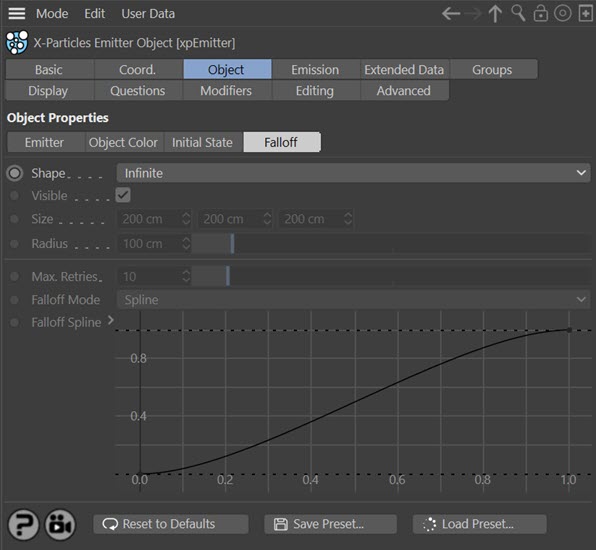
Parameters
Shape
The falloff can have different shapes, selected by the options in this drop-down:
Infinite
There is no falloff in this setting (the default) and the emitter behaves as it did in X-Particles 3.5.
Box
The falloff is a box shape. The dimensions of each axis of the box can be set individually in the 'Size' parameter.
Sphere
The shape is a sphere, whose radius is set in the 'Radius' parameter.
Visible
If checked, the shape of the falloff will be drawn in the viewport (if 'Shape' is set to 'Box' or 'Sphere').
Size
The size of the falloff if the shape is set to 'Box'. You can also use the drag handles to resize it or the Scale tool in Cinema 4D.
Radius
The radius of the falloff if the shape is set to 'Sphere'. You can also use the drag handles to resize it or the Scale tool in Cinema 4D.
Max. Retries
If the falloff only intersects a small part of the surface, it is possible that the emitter will take a long time to find a point which is within the falloff. This might even cause X-Particles to hang. For this reason, there is a limit on how many attempts the emitter will take to find a point within the falloff; that limit is specified by this setting.
If you find that too few particles are being emitted you can try increasing this value but remember that it may slow down the simulation.
Falloff Mode
The falloff itself has several modes of operation, which are selected by this drop-down menu:
Boundary
If an emission point is within the falloff, a particle will be generated. If it is not, no particle is generated. The boundary of the falloff shape acts as a strict cut-off for particle generation.
Linear
In this mode the probability of generating a particle increases the closer the possible emission point is to the centre of the falloff shape. This will tend to cluster particles in the nearest area to the falloff with fewer particles emitted at greater distances. Outside the falloff, of course, no particles will be generated.
Use Spline
This mode (which is the default) is similar to the 'Linear' mode but instead of using a simple linear progression the probability of particle emission is controlled by the 'Falloff Spline' control. For example, this enables you to generate more particles the farther the away the emission point is from the centre of the falloff shape.
Falloff Spline
The spline control used when 'Falloff Mode' is set to 'Use Spline'.