Follow Surface Modifier
Summary
This modifier causes particles to flow over the surface of an object.
Note: due to the way this modifier works, you cannot render a single frame to the picture viewer. If you need to render a frame, you must render the entire sequence up to and including that frame. The best solution to this is to cache the scene; then you can render one frame, and this may well be much faster than rendering a frame sequence (depending on your scene, of course).
If you experience problems with axis flipping when particles move over a surface, see the emitter's extended data tab 'Up Vector' rotation mode.
Interface
This modifier has the following sections:
For the 'Groups Affected', 'Mapping', and 'Falloff' tabs, and for the buttons at the bottom of the interface, please see the 'Common interface elements' page.
Note that particles outside the falloff zone will not be affected by the modifier. Once within the falloff zone, the 'Pull', 'Distance' and 'Friction' parameters are all affected by the falloff.
Parameters
General quicktab
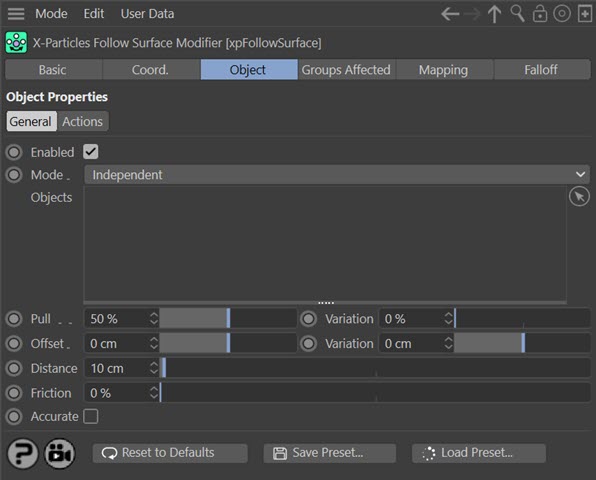
Enabled
Uncheck this switch to disable the modifier.
Mode
Independent [default setting]
In this mode, particles will be affected if they come into the field of effect of the modifier. X-Particle Actions have no effect on the modifier in this mode.
Action-Controlled
In this mode, the modifier will only act on a particle when told to do so by an Action. Until that point, the particle will not be affected, but once activated for a particular particle, the modifier will continue to influence it as long as it is in the field of effect of the modifier. The modifier's effect on a particle can be halted by means of another Action, if desired.
Objects
Drag the objects the particles are to move over into this list.
Pull (and Variation)
The Pull is the strength with which the particle is pulled to the surface. A high pull will cause the particles to snap to the surface when they are within the value in the 'Distance' setting from the target. A low Pull will attract the particles very softly. You can vary this with the 'Variation' setting.
Offset (and Variation)
The particles will be offset from the surface by the value in this setting, which is useful to reduce interpenetration by particle geometry. You can vary this with the 'Variation' setting.
Note that the particle radius also affects the offset from the surface. If 'Offset' is zero and the particle radius is 5, the particle will be offset by 5 screen units from the surface. An offset and radius of zero will cause the particle to be located exactly on the surface.
Distance
The particle's distance from the surface must be equal to or less than this value before it is affected by the modifier.
Friction
This setting will reduce the particle speed over the surface and eventually bring it to a halt.
Accurate
Turning this switch on may in some cases improve the accuracy of movement over a complex surface, but at the expense of increased computation time.
Actions quicktab
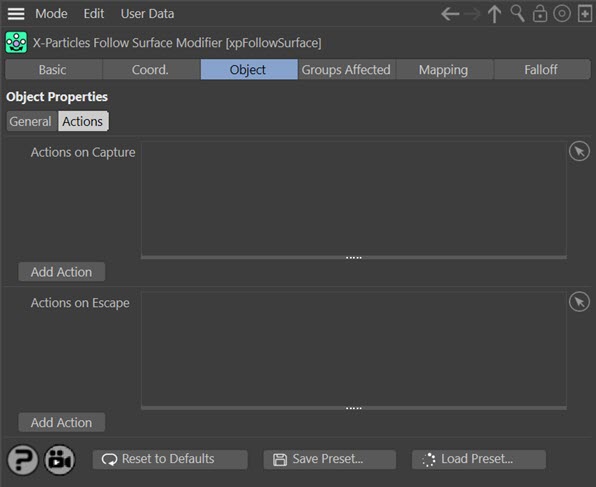
Actions on Capture
Actions dragged into this list will be executed when a particle is captured by the modifier and pulled to the object's surface.
Actions on Escape
Actions dragged into this list will be executed when a particle is escapes from the modifier's field or if it moves too far from the object's surface to be affected by the modifier.
Add Action (two buttons)
Clicking either button will add an action to the scene and drop it into the appropriate Actions list.