Emitter Emission tab: Thinking Particles quicktab
X-Particles can generate Thinking Particles in addition to its own particles. This is essential if you want to render your particles with Pyrocluster or the Hair renderer, or you want to use particles with the Proximal shader. It is also required for use with some other plugins which specifically require Thinking Particles. When you generate Thinking Particles, X-Particles is still generating its own particles, but it generates Thinking Particles as well.
Interface
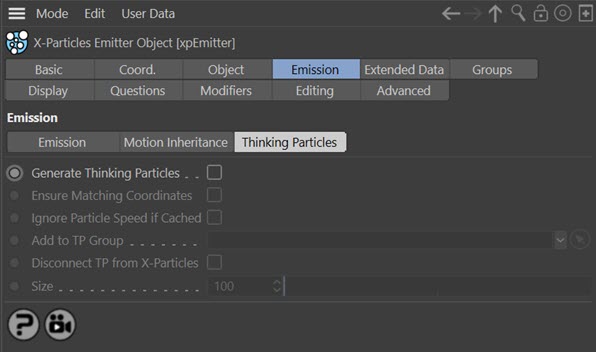
Parameters
Generate Thinking Particles
Check this switch to enable the generation of Thinking Particles. Checking this switch will automatically turn off the editor drawing of X-Particles own particles. If you want to see them as well as the Thinking Particles display (the colour and shape of those is taken from the Thinking Particles settings dialog) then check the 'Show particles' switch in the Object tab.
Ensure Matching Coordinates
This switch is a workaround for an issue which may or may not cause you a problem. If you generate Thinking Particles, and show the X-Particles in the editor as well as the Thinking Particles, you will see that each Thinking Particle is separated by a slight offset from its corresponding X-Particle. This is due to conflicting priorities of the emitter, the other generator objects in the X-Particles system, and Thinking Particles. To get round this, turn on this switch. This will ensure that the Thinking Particles and their matching X-Particles have the same coordinates, BUT - you will see a lag between the emitter and any splines or objects produced by the Trail, Generator, and Sprite objects.
If the offset between the two particle types is not a problem in your scene, it is strongly recommended that you leave this switch off. If it is an issue for you, try turning it on and checking the effect on any other objects produced by the X-Particles system.
Ignore Particle Speed if Cached
Used when caching an emitter which generates Thinking Particles. See the Cache object - Issues to note for more details.
Add to TP Group
You can drag a Thinking Particles group from the Thinking Particles settings dialog. Then the generated particles will belong to that group and take their visual appearance from the group settings.
Disconnect TP from X-Particles
Normally, X-Particles controls the position, speed and lifespan of the generated Thinking Particles. They are therefore subject to the various X-Particles modifiers, Actions, etc. You cannot control the Thinking Particles with Xpresso or use the presets supplied with Cinema 4D.
If you want to generate Thinking Particles but let them be influenced by these other components then check this switch. When you do this the X-Particles modifiers and control system will have no effect on the generated Thinking Particles. In effect, the X-Particles emitter becomes a Thinking Particles emitter with certain additional capabilities but missing some found in the Thinking Particles emitters.
Size
This setting is mostly used with the Proximal shader. It influences the size of the effect of the shader.