Tags: Light Tag
This tag enables you to control individual lights when using an X-Particles material to render the particles. It must be applied to the light you wish to control.
Interface
This is the tag's interface:
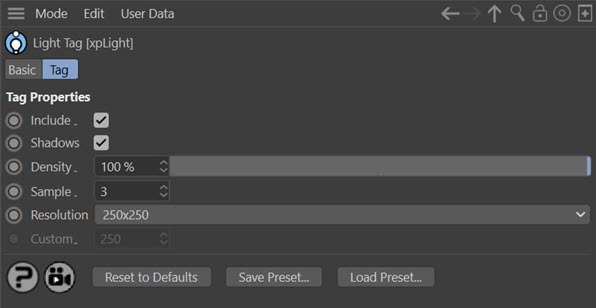
For the buttons at the bottom of the interface, please see the 'Common interface elements' page.
Parameters
Include
If this switch is checked, the light will be used to illuminate the particles. If unchecked, the light will continue to illuminate other scene objects, but not the particles.
Shadows
If the light casts shadows, you can turn them off for the particles only by unchecking this switch.
Density
Shadow density, as in the Cinema 4D Light object Shadows tab.
Sample, Resolution, Custom
'Resolution' is the same as in the Cinema 4D Light object Shadows tab. You can choose 'Custom' from the drop-down and then set the custom shadow map size in the 'Custom' field.
A low resolution will produce soft, fuzzy shadows. If you then increase the resolution, you will get harder-edged shadows. To make them soft again while maintaining the resolution, increase the 'Sample' setting. Note, however, that this will significantly increase render time. If 'Sample' is set too high , your shadows may be so soft they disappear altogether.