Push-Apart Modifier
 This modifier pushes particles away from one another. Effects such as this are possible:
This modifier pushes particles away from one another. Effects such as this are possible:
Interface
The modifier's interface looks like this:
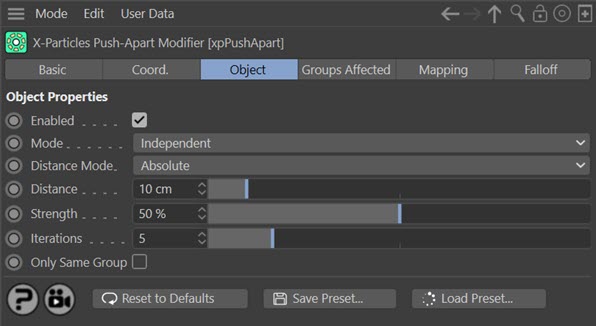
For the 'Groups Affected', 'Mapping', and 'Falloff' tabs, and for the buttons at the bottom of the interface, please see the 'Common interface elements' page.
Parameters
Enabled
Uncheck this switch to disable the modifier.
Mode
Independent [default setting]
In this mode, particles will be affected if they come into the field of effect of the modifier. X-Particle Actions will have no effect on the modifier in this mode.
Action-Controlled
In this mode, the modifier will only act on a particle when told to do so by an Action. Until that point, the particle will not be affected, but once activated for a particular particle, the modifier will continue to influence it as long as it is in the field of effect of the modifier. The modifier's effect on a particle can be halted by means of another Action, if desired.
Distance Mode
The particles will be pushed apart by the distance given in this setting. If it is larger than the particle radius, you will see gaps between the particles but if it is smaller than the radius, the particles will overlap. This menu has two options:
Absolute
The distance is a set value. This is useful if you want to space the particles at more precise intervals. However, if the particle radius varies you may see some areas where the particles overlap and others with larger gaps between them than expected.
Use Particle Radius
Here, the distance is taken from the particle radius. If the particles all have the same radius they will be spaced evenly apart. With varying radii, there will not be overlaps but in areas where large particles are adjacent to small ones you may see gaps between them.
Choose whichever option works best for your scene.
Distance
Only available if 'Distance Mode' is set to 'Absolute'. It is the distance to push the particles away from one another.
Iterations
Each frame, the modifier iterates through all the particles, attempting to move them apart by the correct distance. It requires at least two iterations each frame to do this but you can increase the number of iterations in this setting (the default is 5).
By doing so you may improve the accuracy of the simulation, but it will also slow it down since there are more calculations to carry out each frame. In general the default value will be fine in most scenes.
Only Same Group
Regardless of how many groups there are affected by the modifier, if this switch is checked each particle will only be pushed away from particles in the same group.