Text Modifier
Summary
This modifier is used to control the generation of text sprites. It has no effect on sprites which are not text.
Interface
This is the modifier's interface:
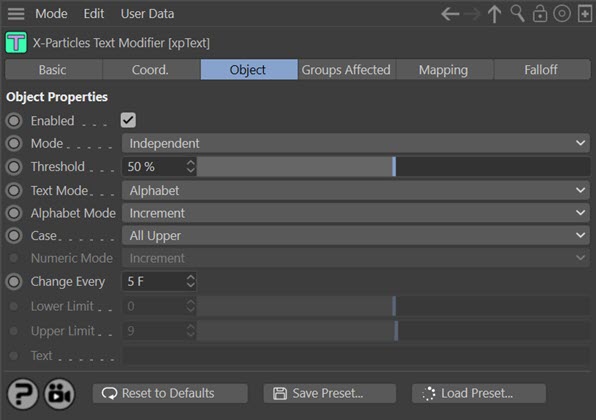
For the 'Groups Affected', 'Mapping', and 'Falloff' tabs, and for the buttons at the bottom of the interface, please see the 'Common interface elements' page.
Parameters
Enabled
Uncheck this switch to disable the modifier.
Mode
Independent [default setting]
In this mode, particles will be affected if they come into the field of effect of the modifier. X-Particle Actions have no effect on the modifier in this mode.
Action-Controlled
In this mode, the modifier will only act on a particle when told to do so by an Action. Until that point, the particle will not be affected, but once activated for a particular particle, the modifier will continue to influence it as long as it is in the field of effect of the modifier. The modifier's effect on a particle can be halted by means of another Action, if desired.
Threshold
When the particle enters the field of effect of the modifier, the effect of the modifier is dependent on the falloff. The Threshold setting is the value of the falloff which must be met for the modifier to have any effect. For example, if set to 0%, the modifier will affect the sprite as soon as it enters the field of effect. If it is 100%, it will only have an effect when the particle enters the falloff's 'red zone', at which point the effect is at 100%.
Text Mode and Case
These settings are the same as those found in the Sprite object text settings. Please refer to the Sprite object for details.
Note that these settings will override those in the Sprite object! For example, if the Sprite object is set to 'User Text' and the modifier is set to 'Numbers', the text will change to a number when the modifier affects the particle. Unless this is what you want, make sure that the 'Text Mode' setting is the same in both the Sprite object and modifier.
Alphabet Mode
This drop-down has two settings:
Increment
The modifier will increment the text sprite (A becomes B, and so on). Only available in 'Alphabet' and 'Alphabet and numbers' modes.
Decrement
The modifier will decrement the text sprite (Z becomes Y, and so on). Only available in 'Alphabet' and 'Alphabet and numbers' modes.
Numeric mode
This drop-down has two settings:
Increment
The modifier will increment the text sprite (1 becomes 2, and so on). Only available in 'Numbers', 'Alphabet and numbers', and 'User text and numbers' modes.
Decrement
The modifier will decrement the text sprite (2 becomes 1, and so on). Only available in 'Numbers', 'Alphabet and numbers', and 'User text and numbers' modes.
Change Every (Frames)
This setting determines how often the modifier will change the text (in terms of particle age, not the actual scene frame number).
Lower Limit, Upper Limit, Text
These settings are the same as those found in the Sprite object text settings. Please refer to the Sprite object for details.