The Wet Map Shader
This shader is used to shade a 'wet map' on any object.
Interface
This is the shader's interface:
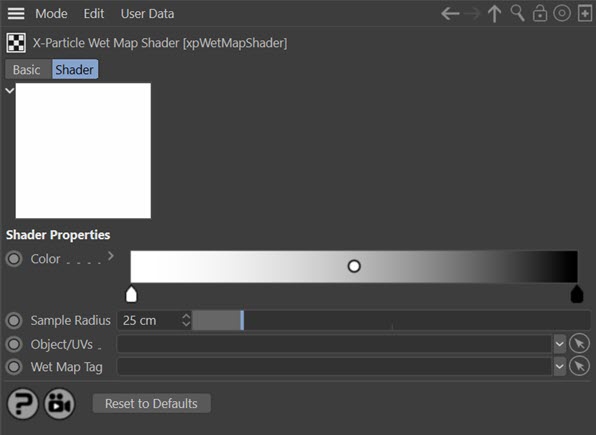
For the buttons at the bottom of the interface, please see the 'Common interface elements' page.
Using the Shader
Apply a material with this shader to any object on which you wish to shade a wet map. You will also need to generate the wet map itself by adding a Wet Map Tag. The shader will then colour the object according to how 'wet' it is.
Parameters
Color
This is the colour of the shader output (0% wet on the left of the gradient, 100% wet on the right). The more particles hit the object the shader is applied to, the 'wetter' it is.
Sample Radius
This is the sampling size from the shading point to the surrounding wet map. A larger radius will increasing the smoothing out of the sampling of the wet map.
Object/UVs
Drag a polygon object that has a wet map into this field, or a UV tag from such an object, and the shader will sample the wet map from UV input. This is needed when the shader isn't used for rendering, for example as a shader link in an emitter or other plugins.
Wet Map Tag
An object can have multiple wet map tags, but normally only the first is used by the shader. You can tell the shader which to use by dragging it into this field.