Action: Control Spawning
This action will let you manage the spawning of particles. It can either spawn particles directly, or act by changing a Spawn modifier in the scene.
Interface
The Action's interface looks like this:
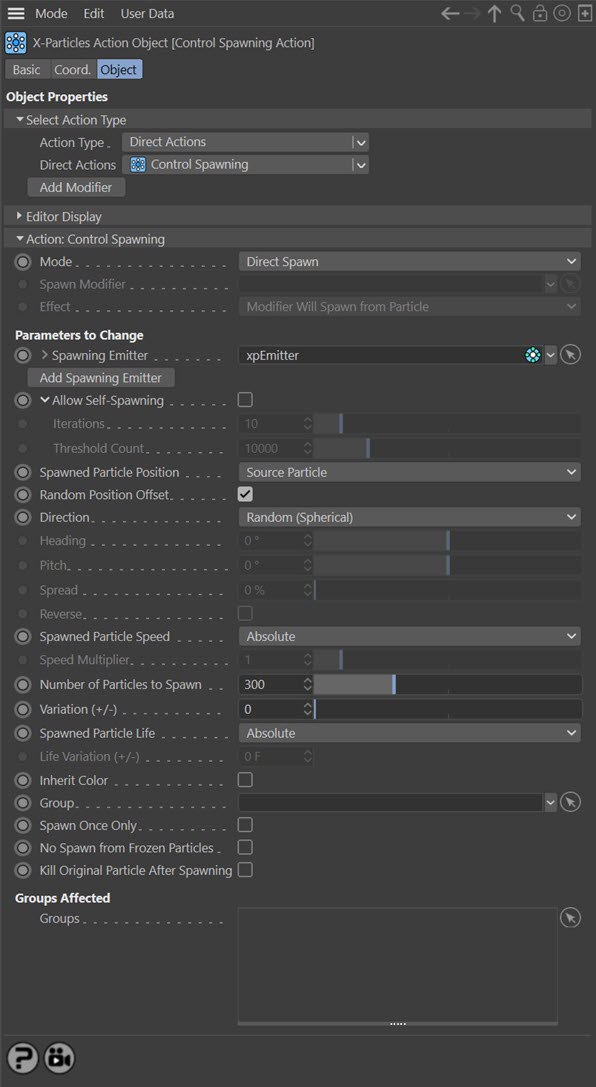
Parameters
Mode
This sets the operation mode of the Action. There are two options:
Direct Spawn
The Action will spawn new particles directly from a source particle. It does NOT require a Spawn modifier, but it does require that you specify a spawning emitter. This mode lets you spawn new particles at a precise point without having to work indirectly through a modifier, which can be a little convoluted for a simple operation.
Control Modifier
In this case the Action will let you control the operation of a Spawn modifier in the scene.
Control Modifier Mode
Spawn Modifier
This field is only available if you choose 'Control Modifier' in the Mode setting.
This field accepts a Spawn modifier which you drag into the field from the Object Manager. Without a linked modifier, you cannot access any of the other parameters and the Action will have no effect. In addition, in the modifier's interface the Mode parameter MUST be set to 'Action-Controlled'. If it is set to 'Independent' the modifier will simply work on its own like any of the standard Cinema 4D modifiers and the Action will have no effect on it.
Effect on Particle
This drop-down menu has two modes:
Modifier Will Affect Particle
In this mode the modifier will start to influence the particular particle which is affected by this Action. Once the particle is influenced by a modifier, that influence will continue until the effect is turned off (e.g. by another Action).
Note that whether the modifier actually has any effect on the particle will depend on the modifier's parameters and especially on its falloff. Even if the modifier is set to effect a particle, it may have no effect on it if the particle never enters the field of effect of the modifier.
Modifier Will NOT Affect Particle
In this mode, the modifier's influence on the particle will be turned off and the modifier will never affect the particle, unless it is turned back on again (e.g. by another Action).
Direct Change Mode
These are the parameters which can be changed in 'Direct Spawn' mode.
Spawning Emitter
In Direct Spawn mode, an emitter must be dropped into this field. Particles will be spawned from this emitter.
Add Spawning Emitter
Click this button to create a new emitter and add it to the 'Spawning Emitter' link field.
Allow Self-Spawning
Normally, when you are spawning particles you must supply a second emitter which generates the spawns. Spawning from the same emitter is not recommended (and in previous versions was not possible) to avoid generating huge numbers of particles.
But suppose you want a particle to generate spawns using a question and action setup. This works well but then if you want the spawned particles also to spawn, and those spawns to spawn, and so on, you have to add a new spawning emitter each with its own question and action for each iteration.
This is time-consuming and the object manager can quickly become confusing. This switch is designed to avoid that. If you check this switch, you don't need a new spawning emitter. Simply drag the same emitter which generates the source particles into the 'Spawning Emitter' link field.
Note that this will set the emitter to 'Controlled Only' emission, and you will have to set this back manually to another option, or no particles will be generated at all.
This lets you produce this kind of effect very easily, with only one emitter and one question/action:
Caution: used carelessly, this feature can generate enormous numbers of particles very quickly, and bring your computer to a halt! To avoid this, keep the 'Number of Particles to Spawn' setting very low initially, and gradually increase it and/or the 'Iterations' and 'Threshold Count' settings until you are sure that you will not be producing too many particles.
Iterations
You can find this setting by clicking the little arrow next to the 'Allow Self-Spawning' label.
This is a safety setting, intended to restrict how many times self-spawning may occur. Once this value is reached, no more spawns will be generated. You can increase it once you are sure excess particles will not be generated.
Threshold Count
You can find this setting by clicking the little arrow next to the 'Allow Self-Spawning' label.
This is a safety setting, which restricts the total number of particles generated. Once the threshold value is exceeded, no more spawning will take place.
Note that this is NOT a maximum particle count setting. If the value is set to the default of 10,000, and the current particle count is 9,990, spawning will still take place even though that may take the total particle count well over the threshold value. Only after that will no more spawning occur.
All other settings
The remaining parameters are identical to those used in the Spawn modifier itself: please refer to the documentation for the Spawn modifier for details.
Groups Affected
Drag any particle group objects into this list. If there is one or more groups in the list, only those particles which are in those groups will be affected by the action. But if there are no groups, all particles will be affected by the action.