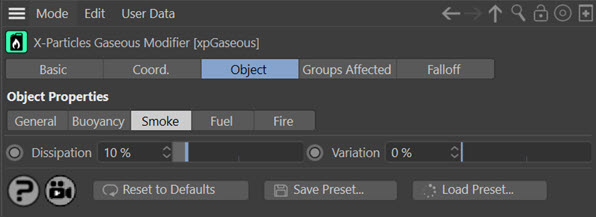Gaseous Modifier
 This modifier has been removed in the latest version of X-Particles because the X-Particles Domain is mow purely a FLIP fluid object and no longer generates smoke and fire.
This modifier has been removed in the latest version of X-Particles because the X-Particles Domain is mow purely a FLIP fluid object and no longer generates smoke and fire.
Editor appearance
This is the on-screen representation of this modifier:
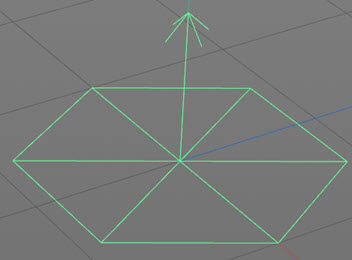
Interface
The object's interface contains the following sections:
For the 'Groups Affected', 'Mapping', and 'Falloff' tabs, and for the buttons at the bottom of the interface, please see the 'Common interface elements' page.
General quicktab
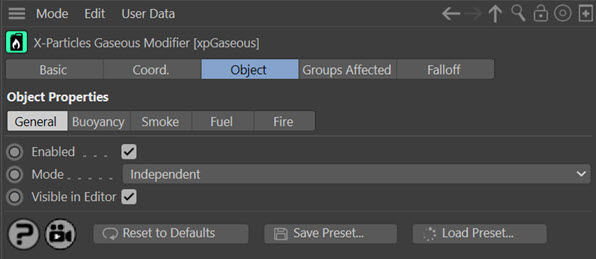
Enabled
Uncheck this switch to disable the modifier.
Mode
Independent [default setting]
In this mode, particles will be affected if they come into the field of effect of the modifier. X-Particle Actions have no effect on the modifier in this mode.
Action-Controlled
In this mode, the modifier will only act on a particle when told to do so by an Action. Until that point, the particle will not be affected, but once activated for a particular particle, the modifier will continue to influence it as long as it is in the field of effect of the modifier. The modifier's effect on a particle can be halted by means of another Action, if desired.
Visible in Editor
This modifier has a special representation in the editor. If you don't want to see that, but still want the modifier to be active, uncheck this switch.
Buoyancy quicktab
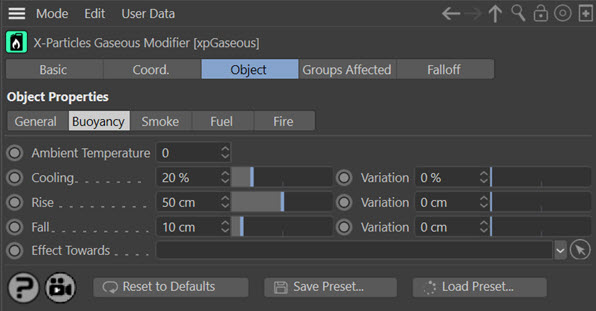
Ambient Temperature
This is the base temperature from which the particle temperature will rise (so the temperature difference is the particle temperature minus the ambient temperature). The 'Cooling' parameter will cool to the ambient temperature.
Cooling & Variation
This is the rate at which the particles temperature will cool towards the ambient temperature. It is expressed as a percentage of the particle temperature per second.
Rise & Variation
This is the rate (in scene units per second) of the rise caused by having a higher particle temperature than the ambient temperature. The greater the 'Rise' value, or the greater the temperature difference between the particle temperature and ambient temperature, the faster the particles will move 'up'. In this case 'up' means in the direction pointed to by the modifier (see the screen shot at the top of the page).
Fall & Variation
Smoke and fuel cause the particles to fall. This parameter controls the fall rate (in scene units per second); the larger the smoke/fuel values, the faster they will fall, in turn depending on the value in the 'Fall' parameter.
Effect Towards
As well as being able to rotate the modifier to point in any direction, if you drop an object into this field the modifier will always point towards it. You can then animate the linked object and the modifier will point at it, causing the particle stream to move in that direction.
Smoke quicktab
Dissipation & Variation
This parameter controls how much the smoke is reduced per second.
Fuel quicktab
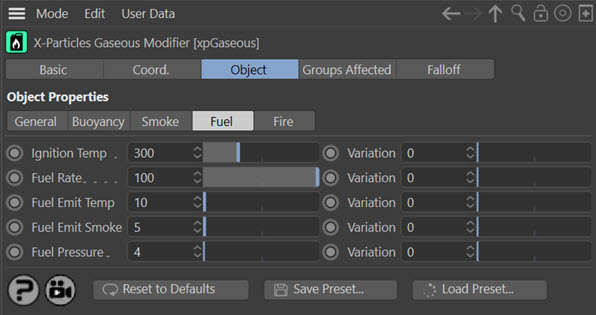
Ignition Temp & Variation
If the temperature of the particle is greater than or equal to this value then the fuel will burn and create fire and smoke, and increase the temperature.
Rate & Variation
The amount per second the fuel is used up (i.e. burnt and creates fire, smoke, etc.)
Fuel Emit Temp & Variation
As in the Fire section, this is the rise in particle temperature per unit of fuel burnt (turned into fire).
Fuel Emit Smoke & Variation
As in the Fire section, this is the increase in smoke per unit of fuel burnt (turned into fire).
Fuel Pressure & Variation
As in the Fire section, this is the rise in pressure per unit of fuel burnt (turned into fire).
Fire quicktab
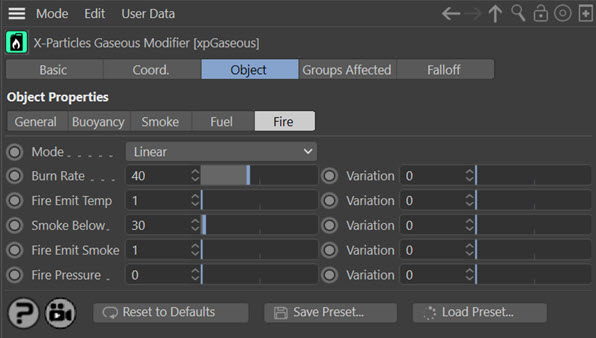
Mode
This drop-down controls how the amount of fire is reduced per second. It has two settings:
Linear
This is an absolute value. The fire is reduced by this amount each second.
Exponential
This is a percentage of the current fire value. The fire is reduced by this percentage each second.
Burn Rate & Variation
The rate at which the fire burns (i.e. is reduced) per second. It is either an absolute value or a percentage, depending on the setting in 'Mode'.
Fire Emit Temp & Variation
As the fire burns, this is the rise in temperature per unit of fire added.
Smoke Below & Variation
If the fire amount is below this value then smoke will be added. The amount of added smoke is given in 'Emit Smoke'.
Fire Emit Smoke & Variation
As with ' Emit Temp', this is the amount of smoke added per unit of fire burnt.
Fire Pressure & Variation
As with ' Emit Temp', this is the amount of pressure added per unit of fire burnt.