Using xpShatter with Cloth Surface
If you want to break a cloth object with the xpShatter object, please note the following points.
Object Order
There are two ways you can do this:
- make the base object a child of the Cloth Surface, then make the Cloth Surface a child of a Shatter object
- or make the base object a child of the Shatter object, then make the Shatter object a child of the Cloth Surface
The first method will give you much better results with complex meshes. This is because xpShatter. by its very nature, will sometimes generate less than optimal geometry; this can't be avoided. When the Cloth Surface subdivides the shattered object, any artefacts in the mesh can be made worse. On the other hand, if the base object geometry is good, the Cloth Surface can subdivide it to give a good result which can then be shattered.
For comparison, see this example where the first method (Cloth Surface is a child of the Shatter object) is on the left, and on the right the Shatter object is a child of the Cloth Surface:
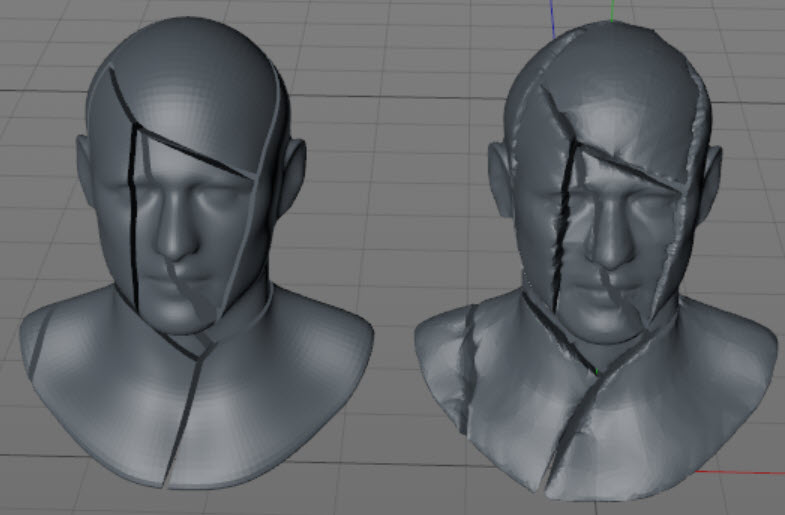
In this image the Shatter object's cut edge display has been turned off for clarity.
Shatter settings
If you use the recommended method, you will need to set the xpShatter Point Generator Type to something other than 'Mesh Bounding Box'. This is currently a limitation.
Summary
Cloth Surface and xpShatter work well together provided that you are aware of the above caveats.