Wind Modifier
Summary
This modifier simulates the effect of wind on particle movement.
Editor appearance
This is the on-screen representation of this modifier:
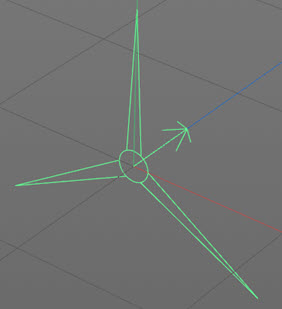
You can rotate the modifier on any axis and the particles will be blown along the axis shown by the arrow. By default this is along the positive Z world axis.
Interface
This is the modifier's interface:
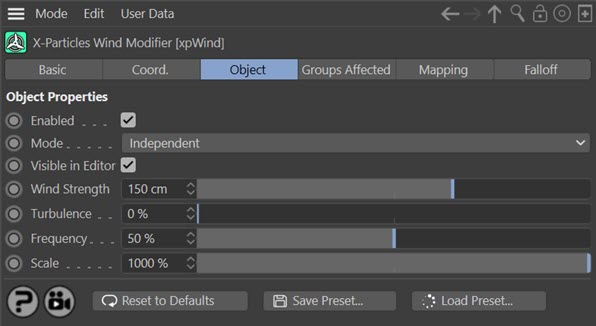
For the 'Groups Affected', 'Mapping', and 'Falloff' tabs, and for the buttons at the bottom of the interface, please see the 'Common interface elements' page.
Parameters
Enabled
Uncheck this switch to disable the modifier.
Mode
Independent [default setting]
In this mode, particles will be affected if they come into the field of effect of the modifier. X-Particle Actions have no effect on the modifier in this mode.
Action-Controlled
In this mode, the modifier will only act on a particle when told to do so by an Action. Until that point, the particle will not be affected, but once activated for a particular particle, the modifier will continue to influence it as long as it is in the field of effect of the modifier. The modifier's effect on a particle can be halted by means of another Action, if desired.
Visible in editor
This modifier has a special representation in the editor. If you don't want to see that, but still want the modifier to be active, uncheck this switch.
Wind Strength
The strength of the wind effect. Negative values are permitted and will reverse the wind direction.
Turbulence
The amount of turbulence in the wind, as with the standard Cinema 4D modifier.
Frequency, Scale
The turbulence frequency and scale, as in the Turbulence modifier.