Action: History Modifier
This action gives control over a History modifier.
Interface
The Action's interface looks like this:
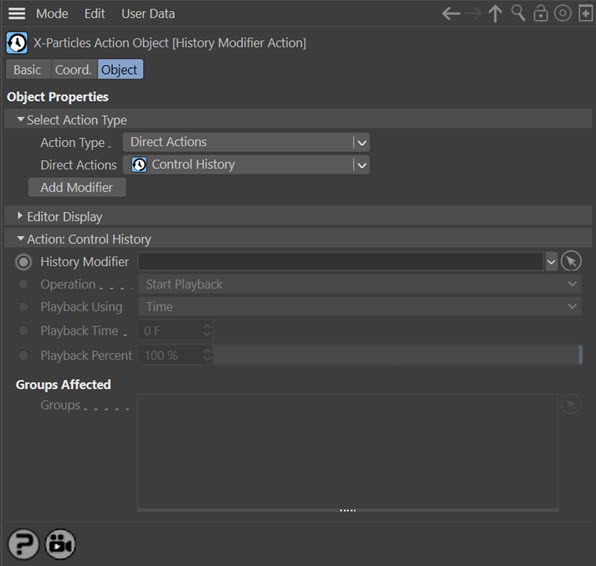
Parameters
History Modifier
This field accepts a History modifier which you drag into the field from the Object Manager. Without a linked modifier, you cannot access any of the other parameters and the Action will have no effect. In addition, in the modifier's interface the Mode parameter MUST be set to 'Action-Controlled'. If it is set to 'Independent' the modifier will simply work on its own like any of the standard Cinema 4D modifiers and the Action will have no effect on it.
Operation
This drop-down menu controls what happens when the action is triggered. It has two options:
Start Playback
This will cause the linked History modifier to start playing back recorded data. This will continue either until all the history has been played back, or until another action is used with 'Operation' set to 'Stop Playback'.
Stop Playback
This option will cause the linked History modifier to stop playing back data. If the modifier was not playing back the history when this action is triggered, it will have no effect.
Note that the following parameters 'Playback Using', 'Playback Time' and 'Playback Percent' are identical to the parameters with the same name in the History modifier.
Playback Using
You have two ways to determine how long the playback will be. The two options in this drop-down are:
Using Time
With this option, you can set the length of the playback in frames (or seconds, etc.) using the 'Playback Time' parameter.
Using Percent
If this is selected, the length of the playback time will be the percentage (from the 'Playback Percent' parameter) of the total number of frames stored in the history.
These two methods can produce different results. For example, suppose the playback is triggered at frame 60. If the 'Using Time' option is selected, the length of the playback for all particles will be the same. But if 'Using Percent' is selected and set to a value such as 50%, then a particle which has 60 frames of history recorded will play back for 30 frames; but a particle with 40 frames of history will only play back for 20 frames.
You can choose whichever option works best in your scene.
Playback Time
The length of the playback in frames or other time units, if 'Using Time' is selected in 'Playback Using'.
Playback Percent
The length of the playback as a percentage of the total history stored by the particle, if 'Using Percent' is selected in 'Playback Using'.
Groups Affected
Drag any particle group objects into this list. If there is one or more groups in the list, only those particles which are in those groups will be affected by the action. But if there are no groups, all particles will be affected by the action.