Emitter: Questions tab
This tab contains the list of Question objects which particles generated by this emitter will be tested against.
Interface
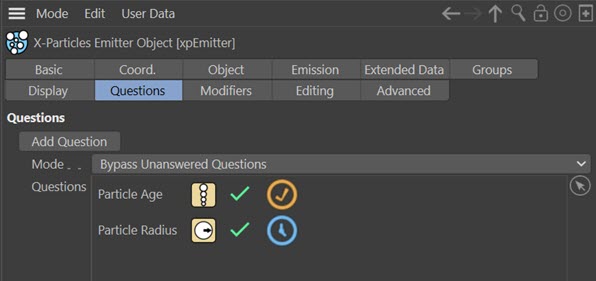
 In previous versions of the emitter, this tab contained two lists, one for questions which would only be passed and acted upon once, and a second list for questions which would be tested each frame, even if they had already been passed in previous frames.
In previous versions of the emitter, this tab contained two lists, one for questions which would only be passed and acted upon once, and a second list for questions which would be tested each frame, even if they had already been passed in previous frames.
In this version there is only one list. Each question now has an icon which determines whether it will be repeatedly tested or not. See the 'Questions' section below for details of these icons.
Parameters
Add Question
Clicking this button will create a Question object and will automatically add it to the Questions list
Mode
This drop-down menu only applies to questions which have the yellow tick icon. It has two entries:
- Bypass unanswered questions [default setting]
- Strict sequential order
Please refer to the Question object where these options are explained in detail.
Questions
This is the list of questions for this emitter. You can drag a Question object into the list from another emitter, or click the 'Add Question' button. By default, all new questions start with the 'yellow tick' icon; click it to toggle between that and the blue dial icon.
Yellow tick icon
In the above screenshot, the 'Particle Age' question has a yellow tick so this is a question which will be tested for each particle until it passes the question. From that point on, the question will not be tested again for that particular particle. This is very useful for building up sequences in which certain actions only take place once previous ones have been carried out successfully. How this works is governed by the 'Mode' setting and is explained fully in the Question object page.
Blue clock dial icon
Questions with this icon will be tested against each particle every frame. Even if the question is passed for a particle in one frame, it will continue to be tested each frame. This is particularly useful when you want an action to be carried out every time a certain criterion is met.
In the above screenshot, the 'Particle Age' question has a yellow tick and will be passed and acted upon only once. The 'Particle Radius' question with the blue clock dial icon will be tested each frame and acted upon each time the question is passed.
Disabling questions
It is possible to disable individual questions temporarily, which can be useful when testing them. To do this, simply click the green tick next to the question in the list so that a red cross is displayed. That question will not be tested until you click the red cross to restore the green tick:
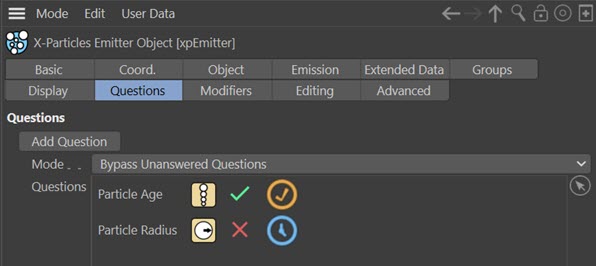
Note: in some cases (which appear to happen randomly), when importing a scene built in an earlier version of X-Particles the questions may be disabled in the emitter. If you find that an older scene does not work, check the questions in the emitter to be sure they are enabled.