Emitter Object tab: Illumination quicktab
In this mode you can control emission from an object by the illumination of its surface by scene lighting. The number of particles emitted is dependent on two factors: the brightness of the light and the angle of incidence (i.e. the angle at which the light hits the surface). This quicktab is only available when 'Illumination' is selected from the 'Emit From' setting.
Interface

Parameters
Lights
Drag the lights you want to control emission into this list. If there are no lights in the list, no particles will be emitted.
Max. Samples
If you use a spotlight, the emitter will sample the surface of the object in an attempt to find an area which is illuminated. If the spot is very small, this may take a long time, so this setting controls how many samples are taken before the emitter assumes that the object is not illuminated. Increase this value if you use a small spot and don't get many particles being emitted.
Brightness Threshold
The angle of incidence of the light rays striking the object surface is compared to this setting. The threshold value must be exceeded for any particles to be emitted, so the higher this setting, the fewer particles are emitted. If the light rays strike the surface at just under a right angle, you will need to set this value very low as otherwise it is likely that no particles will be emitted. But if the light rays are almost parallel to the surface normal, this setting will have no effect unless set very high.
This example may make this clearer. In this scene there are two lights, one much brighter than the other, illuminating a cube from which particles are emitted. You can see how the brighter light generates more particles and also how rays which strike the surface at a shallow angle do not cause emission. The brightness threshold is set to 8%:
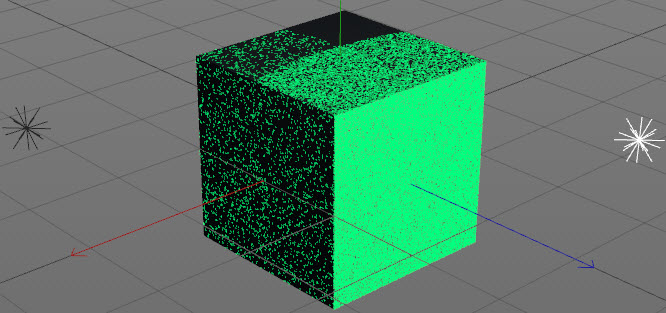
In this scene the only difference is that the threshold has been raised to 10%:
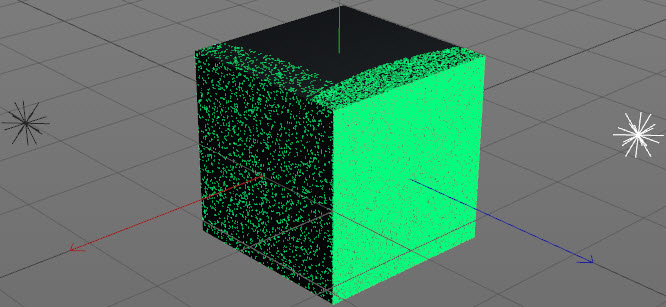
Inherit Light Color
If this is checked, the emitted particle will inherit the colour of the light falling on the surface.
Caveats when using Illumination mode
- Illumination control only works when using actual lights (omni, spot, etc.). It will not work with GI or image-based lighting or IES lights.
- Note that increasing light brightness over 100% will not increase the maximum number of particles emitted. This is still determined by the Emission tab of the emitter. Lower brightness may cause a reduction in the number of emitted particles, but the number set in the Emission tab cannot be exceeded.
- Shadows are not taken into account as this causes very large increase in computation time.
- Best results are obtained with spotlights which give you better control over the area of the object which is illuminated.
- Using two lights with overlapping areas of illumination will result in a particle being emitted using the characteristics of one of the lights. The illumination from multiple lights is not combined before emitting a particle. This is currently a limitation which may be changed in future versions.