Tags: Newtonian Gravity Tag
This tag is intended for use with the Gravity modifier when used in Newtonian gravity mode.
To use this tag, add it to any or all of the 'attractor' objects in the Gravity modifier. If the 'Use' switch in this tag is checked, the modifier will use the 'Mass' value from the tag for this attractor, rather than the value from the modifier itself. By using this tag you can use attractor objects with different mass values. Otherwise, all attractor objects will have the same mass.
In addition to the mass you can set the minimum and maximum force values if the respective switch is checked. The modifier will then use these values, not the ones from the modifier.
Interface
This is the tag's interface:
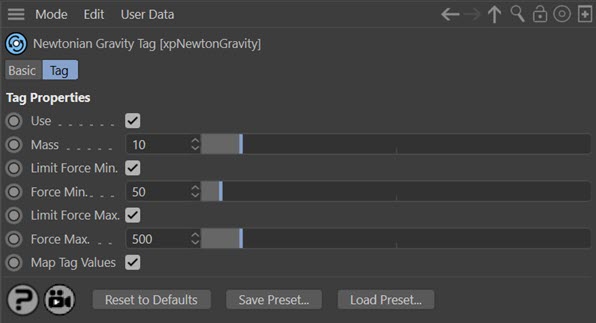
Parameters
Use
If checked, the Gravity modifier will use the 'Mass' value from this tag for the attractor object the tag is attached to.
Limit Force Min., Limit Force Max.
If these switches are checked, the modifier will use these switches and the associated force values rather than those in the modifier itself. See the Gravity modifier manual page for full details.
Force Min., Force Max.
The minimum and maximum forces to use if the respective switch is checked. See the Gravity modifier manual page for full details of what these values do.
Map Tag Values
If checked, the values from this tag will be mapped against the chosen data parameter in the modifier.
For example, suppose in the modifier you have mapped the 'Attractor Mass' setting to particle age. If this tag is in use, and this switch is checked, the modifier will take the mass value from the tag and map it against the particle age. If it is unchecked it will not be mapped. This means that the mass of any attractor object without this tag would be mapped against particle age, but any attractor with this tag may or may not be mapped, depending on this switch.