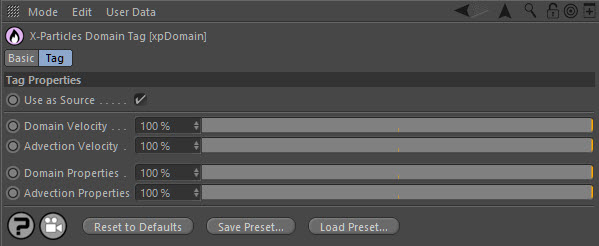Tags: Domain Tag
 This tag is deprecated in the latest version of X-Particles. This is because it was used with the Domain object in 'Gaseous' or 'Particles (Gas)' modes and the Domain no longer has such modes for new scenes; it is used as a liquid FLIP solver only. Therefore this tag is no longer available unless you load an older scene which used the Domain object in one of the now-deprecated modes.
This tag is deprecated in the latest version of X-Particles. This is because it was used with the Domain object in 'Gaseous' or 'Particles (Gas)' modes and the Domain no longer has such modes for new scenes; it is used as a liquid FLIP solver only. Therefore this tag is no longer available unless you load an older scene which used the Domain object in one of the now-deprecated modes.
This tag is used in conjunction with a FLIP (xpDomain) object. It enables you to use an object as a source of fire rather than an emitter. To use it, add the tag to the object you wish to use as a source. Note that the object must be located inside an xpDomain object for the tag to have any effect. The tag then sets the voxel properties from the object.
Interface
This is the tag's interface when attached to an object other than an Emitter:
When attached to an Emitter, the interface changes to look like this:
For the buttons at the bottom of the interface, please see the 'Common interface elements' page.
Parameters
Object values
Use as Source
Check this switch to use the object as a source for a domain. If it is not checked the object will not be used as a source by the domain.
Shape
This selects whether the volume or surface of the geometry object should be used for setting the domain voxel properties.
The drop-down has three options:
Surface
The surface of the object is used.
Surface (Outwards)
The surface of the object is used and the values are set in the direction of the surface normal.
Volume
The object's volume is used.
Radius
This is the distance from the object (either surface or volume) over which to set the voxel properties. If 'Shape' is set to 'Volume' the properties are set within the full volume and faded over the Radius distance from the geometry.
Temperature, Smoke, Fire, Fuel and Pressure
These are the values to set for the respective properties of the voxels in the domain.
Texture
Here you can add a shader (e.g. a Noise shader) to modify the value of the properties set into the voxels.
UVW
You can drag a UVW tag or Texture tag into this field. This enables the texture/shader in the 'Texture' field to be used over a surface to set the values over the geometry. Note that this field is not available if 'Shape' is set to 'Volume'.
Restriction
Drag a selection tag or vertex map tag into this field to restrict where over the surface the values are set. If a vertex map is used the values are weighted much like using the texture.
Emitter values
These values are used when the tag is attached to an Emitter. In this case, the controls govern how the particles from the emitter are linked to the domain.
Domain Velocity
The weight of the particles' velocity which affects the velocity field of the domain (voxels).
Advection Velocity
The weight of changing the particles' velocity from the domains advected velocity, so at 0% the particles will not be changed, at 100% they will be under complete control of the domain.
Domain Properties
The weight of the particles physical properties (smoke, fire, etc.) that is used to blend into the domain voxels (as with the velocity above).
Advection Properties
The mix of domain voxels back into the particles properties, so at 0% the particles' physical properties (e.g. smoke) will be unchanged.